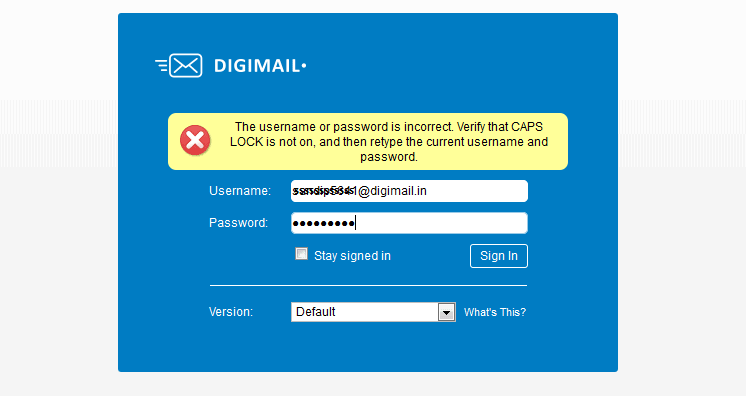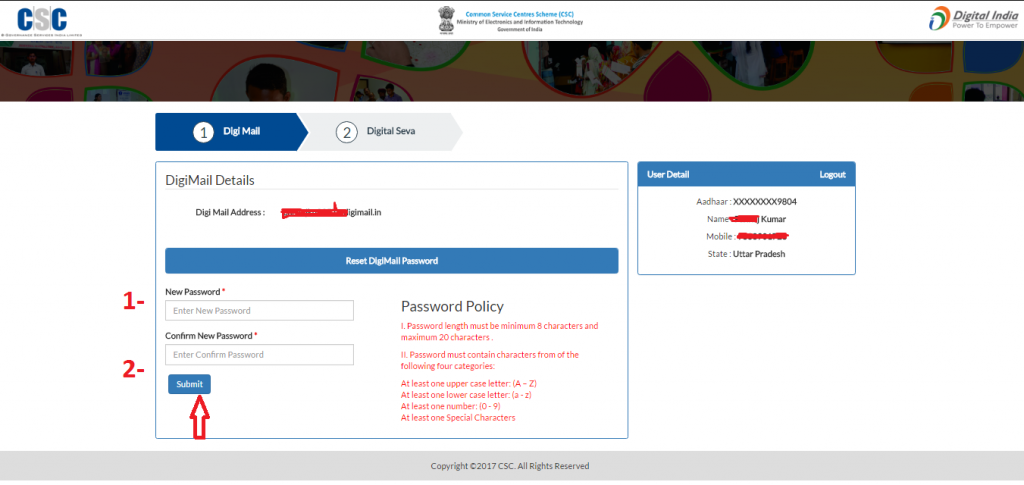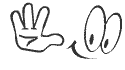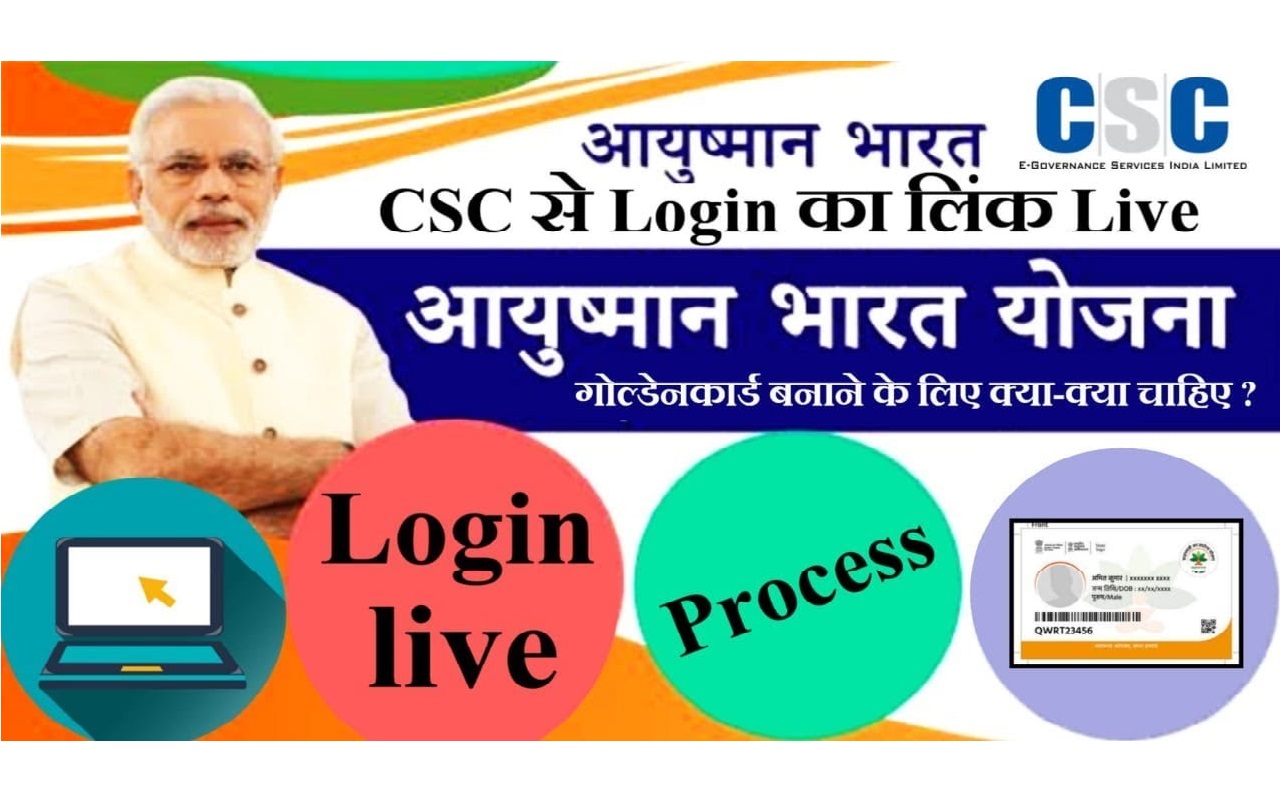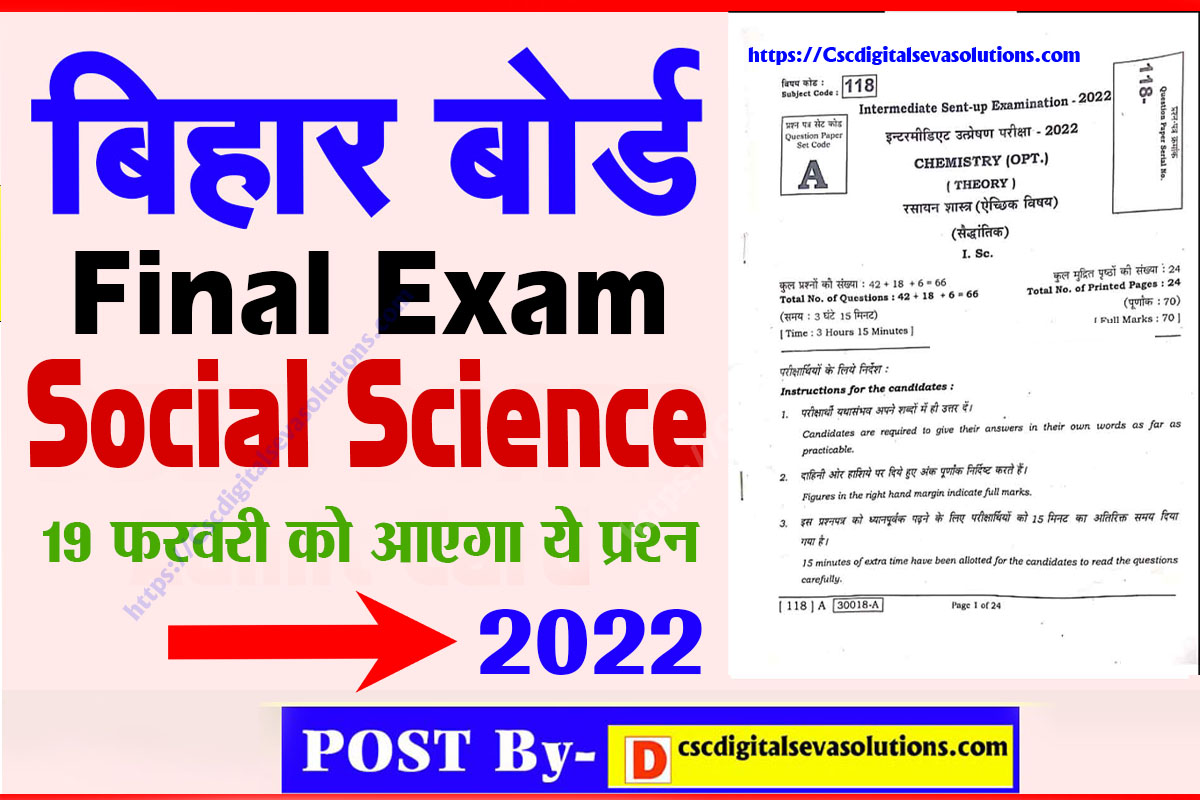digimail password reset कैसे करें | digimail password reset करने की दो तरीका जान ले।।
जैसा कि आप सभी जानते हैं डिजीमेल में हम सभी को सीएससी के नई-नई सर्विसेस के बारे में वह नई नई अपडेट की बाड़ी में अन्यथा हमें देसी में लिया सीसी की पासवर्ड रिसेट करना हो तो हमें देश ईमेल के जरिए ही रिसीव होता है और डीपी इसलिए हम digimail यूज करना अनिवार्य होता है सभी सीएससी मित्रों को यह डिजीमेल रिसीव हो गया।। आज की समय की बात करें तो हर कोई सीएससी सेंटर खोल कर रखे हुए हैं। और अभी की बात की जाए तो सभी के पास सभी तरह की नोटिफिकेशन नहीं मिल पाते हैं जिस कारण से सीएससी के माध्यम से हर मित्रों को पेनाल्टी लग जाती है।। इसीलिए सभी को डिजीमेल दिया जाता है ताकि वह डिजीमेल से हर एक अपडेट से रूबरू रहे।। digimail password reset, digimail password reset otp, csc digimail password reset, digimail password reset with fingerprint, digimail password reset fingerprint
हम आपको बता दें कि digimail password reset करना चाहते तो आपको।।
- 1. सबसे पहली mail. digimail.in इस साइट पर जाएं।
- 2. जब आप डिजीमेल साइट पर आते हैं तो लॉगिन करने की ऑप्शन देख रहा होगा?
- 3. नीचे की ओर देखेंगे तो पासवर्ड रिसेट करने की ऑप्शंस मिलेगा?
- 4. उसके बाद आप से ही आपकी रजिस्टर ईमेल आईडी पूछे जाएंगे जो आपका जीमेल की होगी?
- 5. राजस्थान ईमेल पर आपको एक वोट नहीं भेजा जाएगा जिस ओटीपी को आपको डिजीमेल की साइट पर डालनी होगी?
- 6. जब आप ओटीपी डाल देते हैं तो आपको न्यू पासवर्ड क्रिएट करने की ऑप्शन जाएगा?
- 7. उसके बाद आपका पासवर्ड रिसेट सक्सेसफुली हो जाएगा?
- 8. फिर आप अपने निजी नलकूप बहुत ही आसानी से लॉगिन कर पाएंगे?
https://youtu.be/jfLQBZ0w6hk
CSC digimail password reset online
हालांकि सीएससी इतना आसान नहीं रहता है digimail password reset के लिए। टेंशन लेने वाली बात नहीं है अगर आपको ऊपर वाले 4 से से digimail password reset नहीं कर पा रहे हो तो नीचे दिए गए स्लिप को फॉलो करें।। हालांकि यह ऑप्शंस पहले हम सभी को सीएससी के माध्यम से मिलता था ऑप्शन लेकिन कुछ बदलाव के कारण और कुछ समस्या के कारण इस नियम को चेंज कर दिया गया अब आप डिजीमेल या सीएससी आईडी पासवर्ड रिसेट करने के लिए आपको फिंगरप्रिंट के जरूरी पड़ेगा तो आइए हम आपको बताते हैं डिटेल।।
- 1. सबसे पहले register.csc.gov.in किस साइट पर जाइए?
- 2. उसके बाद आपको होम बटन के राइट साइड में अप्लाई करने की ऑप्शन होगा?
- 3. अप्लाई के बगल में देखेंगे माय अकाउंट की ऑप्शन होगा उस पर क्लिक कर देना?
- 4. माय अकाउंट पिक क्लिक करने के बाद login to your account वहां आपको सीएससी आईडी डालनी होगी
- 5. सीएससी आईडी डालने के बाद आपसे पूछा चाहेगा फिंगरप्रिंट है या एड्रेस डिवाइस है?
- 6. अगर आपके पास फिंगरप्रिंट है तो फिंगरप्रिंट को सेलेक्ट करें?
- 7. उसके बाद कैप्चर टाइप करें?
- 8. उसके बादI confirm that I have read all the terms and conditions and I agree to build be bonds by theme यह टेंशन कंडीशन स्कोर एक्सेप्ट करें
- 9. जैसे कर लेते हैं उसके बाद फाइनल सबमिट पर क्लिक करें?
- 10. उसके बाद आपको web.gateway.csccloud.in के साइट पर ले जाएगा?
- 11. उसके बाद आपको आई एग्री टेंशन कंडीशंस पर क्लिक करना होगा और बायोमेट्रिक तैल लाइट जल जाएगा?
- 12. जैसे आप फिंगर पर उंगली डालने के बाद आपके सामने कुछ इस तरह का पेज खुल?
- 13. अब आपको केवाईसी अपडेट पर क्लिक करना होगा?
- 14. उसके बाद अपनी प्रोफाइल अपडेट कर सकते हैं?
- 15. ऊपर के साइड में देखेंगे अकाउंट सेटिंग की ऑप्शन दिखेगा उस पर आपको क्लिक कर देना?
- 16. जैसे क्लिक करते हैं तो कुछ इस प्रकार से खुलकर आ जाएगा अपडेट पासवर्ड?
- 17. अब आपको दो ऑप्शन दिख रहा होगा जहां आप से पूछा जा रहा होगा डिजीमेल पासवर्ड रिसेट या कनेक्ट पासवर्ड रिसेट?
- 18. अब आप क्या करना चाहते हैं उसको सेलेक्ट करें?
- 19. डिजीमेल पासवर्ड रिसेट करने के लिए डिजीमेल पासवर्ड चेक माफ करें?
- 20. उसके बाद आपको न्यू पासपोर्ट डालने की ऑप्शन सा जाएगा?
- 21. डालने के बाद अपडेट डिजीमेल पासवर्ड पर क्लिक?
- 22. फाइनली आपका डिजीमेल पासवर्ड रिसेट हो जाएगा?
- 23. आप चाहे तो फिर से डेसर्ट पर आकर सीएससी की बहुत सारे फायदे उठा सकते हैं?
- 24. सीएससी की सर्टिफिकेट डाउनलोड कर सकते हैं?
- 25. सीएससी आईडी कार्ड को भी डाउनलोड कर सकते हैं
मैंने आपको जो भी बताया वह सारे के सारे सही पोस्ट से से मैंने आपको दोनों ही प्रोसेस होता है जो एक काम करेगा एक नहीं करेगा अगर आपको यह आर्टिकल पसंद आता है तो अपने दोस्तों में शेयर करें धन्यवाद
digimail भारत सरकार द्वारा डिजिटल सेवा के तहत डिजिटल मेलिंग सेवा है,
under the digital India programs, common service centre scheme is one of the important projects. cdac acts as a a backbone of the system in the delivery of ।। essential public utility service, social welfare schemes, financial Service, education service, g2c service, digipay service, and agriculture service to citizen in rural and remote areas of the country.
from September 2006, common service centre is the part of national e governments plant start five ministry of election and information technology to provide g2c ( government to citizen ) and b2c ( business to citizen ) and service at doorstep of near your areas. ( the aim of CSE topper centre great quality and cost affected in government service to the citizen of India public private partnership PPP model using the employee means of the CSC
objective of CSE are listed below 2023.
- to provide access to information to all remote rural area citizens
- to deliver the public service such as g2g service government to citizens and b2c service business to citizen
- to provide information and communication technology for ruler empowerment
- to provide access to high quality education service
- to provide access to quality and cost-efficient health service
- to promote ruler interpreship, csc digimail password reset
list of the service provided by the CSC common service centre
- government to citizen g2c service
- Bharat bill payment RTGS the payment system launched by RBI and operated by National payment corporation of India using this payment system CSC can be payable such as a electricity bill payment mobile recharge and broadband recharge and let line and DTH and gas and water etc bill payment system available on CSC centre
- fasttext out CSC and n h a i calibrated to dispense the fast tag can be used at toll plaza to peeth autos cashless
- passport service
- NSDL UTI PAN card service
- swachh Bharat abhiyan
- Pradhanmantri aawas Yojana
- FSSAI
- soil health card
- e-district service
- election water communication and election commission service
business to citizen service
- financial inclusion
- education
- NDLMDISHA
- CYBER GRAM YOJANA
- LEGAL LITERACY PROGRAM
- OTHER EDUCATION COURSE
- AGRICULTURE SERVICE
- HEALTH SERVICE
- TELEHEALTH CONSTELLATIONS
- Pradhanmantri Jan aushadhi scheme
- digitise India
- digipay aeps service
- digimail password reset, digimail password reset otp, csc digimail password reset, digimail password reset with fingerprint, digimail password reset fingerprint
what is CSC digimail
How Do Reset Digimail Password?
Enter Your CSC ID Here and Fill Captcha then Click on Submit Button.
यहां पर आपको अपना CSC ID दर्ज करना है और कैपचा फिल करके सबमिट कर देना है!
You will Get OTP on Your Registered Email ID, Enter Email OTP and SUBMIT.
आपको CSC मे पंजीकृत ईमेल पर एक OTP प्राप्त होगा उसको दर्ज करे , सबमिट करे!
Using password reset link
Go to MyCSC. Click Log in.
Choose CSC login.
Click Forgot your password?
Enter your CSC username and click Next. Instructions are sent to the email address associated with your CSC user account
For login in digimail, you have to go through the official portal link page https://mail.digimail.in/. After visiting the portal you have to use the password and digi-mail id. Inside the digimail, you can see the “INBOX” option where you can get the CSC Id and password.
If problem persists, then you can retrieve your correct username by visiting ‘Forgot Username‘ link. For resetting the password please visit ‘Forgot Password‘ link
STEPS :
Enter the operator name.
Enter an operator email address.
Enter a valid mobile number of Operator.
Enter valid aadhaar number of Operator.
Select gender.
Provide Date Of Birth of the Operator.
Select the district from the drop-down.
Click on the “Submit”button to add the operator.