download aadhar card pdf , uidai aadhar update , download aadhar card , aadhar card status , pvc aadhar card status, It is important for the Aadhar card holders to know that from the new year i.e. from January 1, 2023, there are going to be very big changes in the 2 rules of Aadhar card.
Today, if we talk about the country, then people use Aadhar card to show their identity, with the advent of Aadhar card, people had reduced the importance of Voter ID card, these two big rules will change in Aadhar card. . Voter ID Card Aadhar Card 2023
- ✔️ Also read, Aadhar card is necessary, these services will not be available without Aadhar card.
- ✔️ 2 new rules are going to be implemented on 1st January 2023 Aadhar card, let’s know which new rules are to come.

Changes to the first rule:
To change the date of birth, address, name etc. in the Aadhar card, you used to take the help of the nearest cyber cafe, common service center in 2018, but to get the home address, date or any kind of change from January 1, 2023, you have to contact the UIDAI. You have to go to the center.
Changes to the second rule:-
There will be an increase in the charge, from January 1, 2023, if you make any change in the Aadhar card, then more money will have to be spent out of pocket, now 18% GST will have to be paid on the change of Aadhar card. Due to which the charge for change in Aadhaar will increase. Aadhar Card 2023
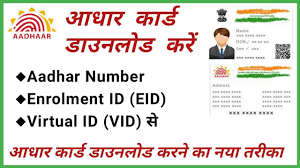
How to Print Your Aadhaar Card
- ✔️ Once you have downloaded your e-Aadhaar, to print it, you will need to follow these steps:
- ✔️ Your e-Aadhaar is a ‘pdf’ file. So, you will need to open it using any pdf reader (such as Adobe Acrobat or Microsoft Edge).
- ✔️ Enter the password. Your password will be the first four letters of your name (in caps) followed by the year of your birth in the format YYYY.
- ✔️ For example, if your name is Amith Kumar and your date of birth is 8/6/1984, your password will be ‘AMIT1984’.
- ✔️ Once the file is opened, select the ‘Print’ option, choose the number of copies you would like to print, and hit ‘Print’.
Note: Make sure that your device is connected to a printer. If you do not have a printer, you can save the file on a portable device or send yourself an email and print it from a computer that is connected to a printer.
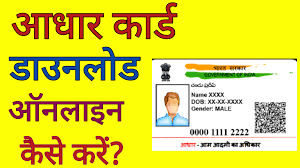
Before you use any of these methods to download your Aadhaar card, make sure that you have the required information with you.
Download Your Aadhaar Card via mAadhaar App
- ✔️ mAadhaar is the official mobile application for Aadhaar.
- ✔️ You can download your e-Aadhaar on the mAadhaar app and access your Aadhaar whenever you need.
Here’s how you can log into and download your mAadhaar on app:
- Log into the app.
- If you have already added your mobile number to your Aadhaar at the time of enrolment, you can download your Aadhaar card.
- You will receive an SMS with an OTP on your registered mobile number. This OPT will be automatically read by the app. As such, you cannot manually enter the OTP.
- You can add up to three profiles (such as those of your family members) on one device, provided all profiles have the same mobile number as their registered mobile number (I.e., on their Aadhaar).
How can I download my Aadhar card?
Steps for Aadhar Card Download by Name and Date of Birth
Step 1: Visit Aadhaar website https://resident.uidai.gov.in/lost-uideid.
Step 2: Enter your full name and either your registered e-mail ID or mobile number and the security code.
Step 3: Click the “Send OTP” button.
How can I check my Aadhar card online?
Aadhaar Services
Visit the UIDAI website and click on the ‘My Aadhaar’ tab.
Click on the ‘Verify Aadhaar Number’ tab and enter your Aadhaar number along with the security CAPTCHA.
The current status of your Aadhaar card will appear on screen.
How can I download my Aadhar card without registered mobile number?
Step 1: Visit the official website of UIDAI https://uidai.gov.in/. Step 2: Select the ‘My Aadhaar’ option from the home page. Step 3:Tap on the ‘Order Aadhaar Reprint’ option under ‘My Aadhaar’. Step 4: Provide your 12th digit Aadhaar number/Unique Identification Number/UID/16-digit Virtual Identification Number/VID.
What is Eid number in aadhar?
The EID is displayed on the top of your enrolment/update acknowledgement slip and contains 14 digit enrolment number (1234/12345/12345) and the 14 digit date and time (dd/mm/yyyy hh:mm:ss) of enrolment. These 28 digits together form your Enrolment ID (EID).
How can I reprint my Aadhar card?
Here’s how to reprint your Aadhaar card
Visit the UIDAI’s official website– uidai.gov.in.
Click on the ‘Order Aadhaar Reprint’ option.
Select any one of these to proceed: Aadhaar Number (UID), Enrollment ID (EID) or Virtual ID (VID).
Check the ‘Terms & Conditions’ checkbox at the next page and click on ‘submit.
download aadhar card pdf , download aadhar card pdf , download aadhar card pdf , uidai aadhar update , uidai aadhar update , uidai aadhar update , aadhar card status , aadhar card status , pvc aadhar card status , pvc aadhar card status , pvc aadhar card status , uidai aadhar update
| If you want to ask me something then you can reach me through comment or via instagram |
Note: – In the same way, we will first give information about new or old government schemes launched by the central government and state government on this website.cscdigitalsevasolutions.com If you give through, then do not forget to follow our website.
If you liked this article then do like and share it.
Thanks for reading this article till the end…
Posted by Sanjit Gupta
| Join Our Group For All Information And Update, Also Follow me For Latest Information | |
| Google News Join Now | ↗️Click Here |
| Facebook Page | ↗️Click Here |
| ↗️Click Here | |
| Telegram Channel Sarkari Yojana | ↗️Click Here |
| ↗️Click Here | |
| Website | ↗️Click Here |
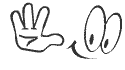
-
Aadhaar Card New Rule: The rules for making Aadhaar changed, UIDAI gave information
-
e-voter card service start 2023 || e KYC process EPIC card print in CSC portal
-
CSC new Aadhar Seva Kendra 16000 target in 2023 – aadhar kendra online apply
-
CSC New Aadhar Agency Registration | Aadhaar Enrolment Work in Csc ?
-
फ्री में लें Aadhaar केंद्र की फ्रेंचाइजी और शुरू करें बिजनेस, जानें पूरा प्रोसेस
The EID is displayed on the top of your enrolment/update acknowledgement slip and contains 14 digit enrolment number (1234/12345/12345) and the 14 digit date and time (dd/mm/yyyy hh:mm:ss) of enrolment. These 28 digits together form your Enrolment ID (EID).
Step 1: Visit the official website of UIDAI https://uidai.gov.in/. Step 2: Select the ‘My Aadhaar’ option from the home page. Step 3:Tap on the ‘Order Aadhaar Reprint’ option under ‘My Aadhaar’. Step 4: Provide your 12th digit Aadhaar number/Unique Identification Number/UID/16-digit Virtual Identification Number/VID.
Aadhaar Services
Visit the UIDAI website and click on the ‘My Aadhaar’ tab.
Click on the ‘Verify Aadhaar Number’ tab and enter your Aadhaar number along with the security CAPTCHA.
The current status of your Aadhaar card will appear on screen.
Steps for Aadhar Card Download by Name and Date of Birth
Step 1: Visit Aadhaar website https://resident.uidai.gov.in/lost-uideid.
Step 2: Enter your full name and either your registered e-mail ID or mobile number and the security code.
Step 3: Click the “Send OTP” button.
Here’s how to reprint your Aadhaar card
Visit the UIDAI’s official website– uidai.gov.in.
Click on the ‘Order Aadhaar Reprint’ option.
Select any one of these to proceed: Aadhaar Number (UID), Enrollment ID (EID) or Virtual ID (VID).
Check the ‘Terms & Conditions’ checkbox at the next page and click on ‘submit.
