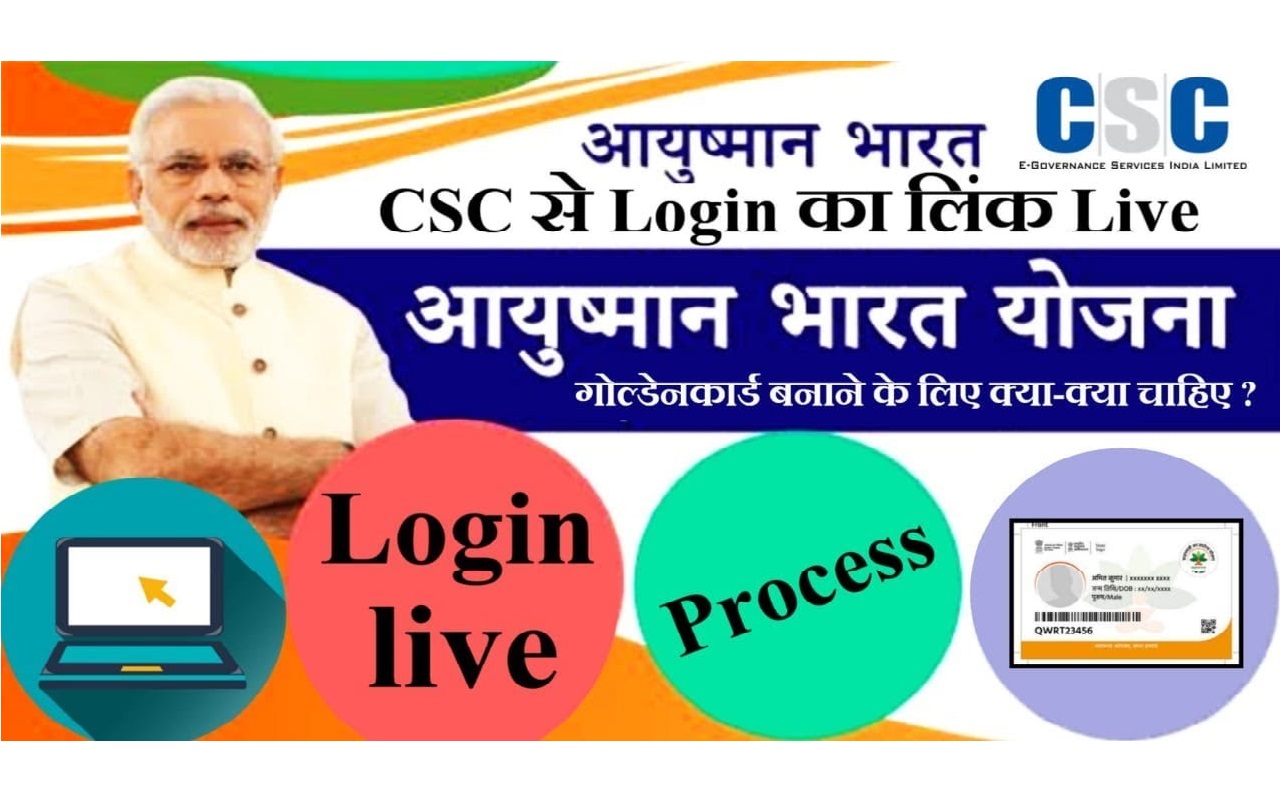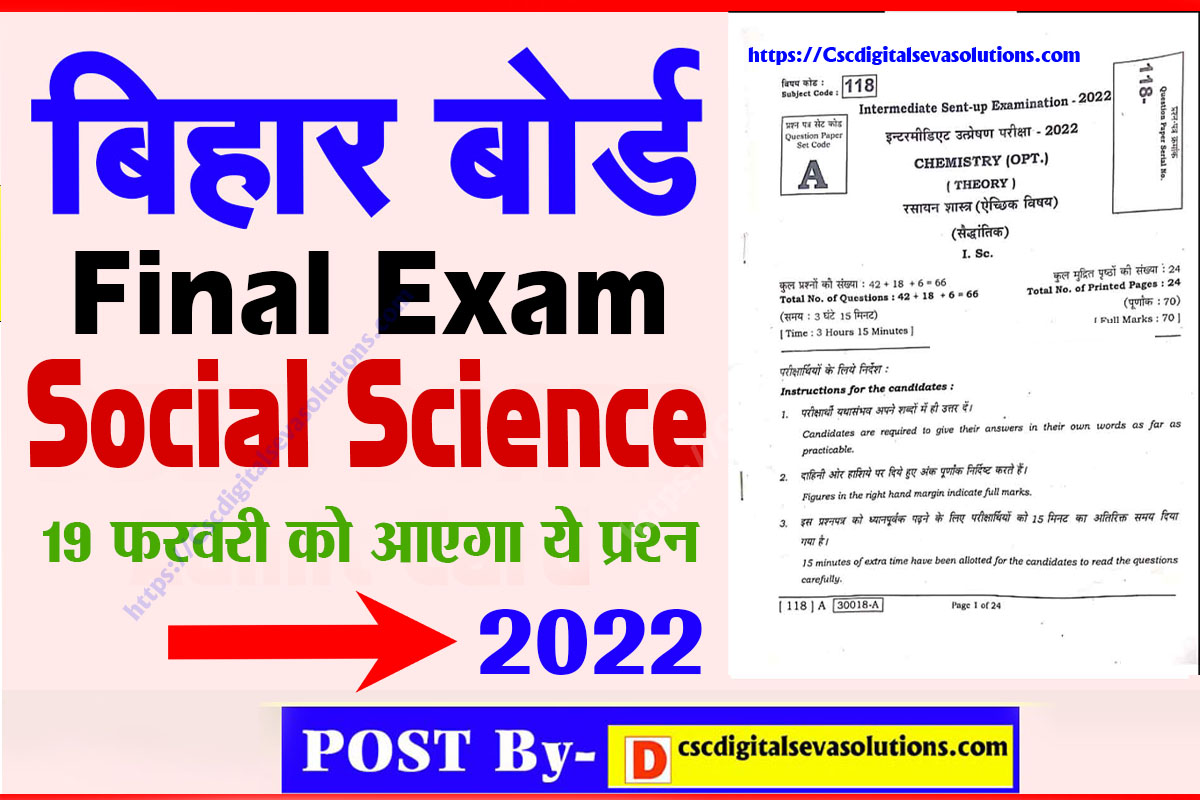DIGIPAY cash deposit, cSC digipay, digipay login, digipay download, digipay registration
नोट:- अगर आप एक सीएससी के VLE है और आप Digipay चलाना चाहते हैंतो आपके लिए एक अच्छा मौका है आज ही Digipay डाउनलोड करें और इंस्टॉल करके रजिस्टर कर ले क्योंकि आने वाले समय में हो सकता है डीसीपी में कुछ चार्ज ले सकता है क्योंकि जैसे डीजीपी अपडेट होते जा रहे हैं वैसे ही कुछ ना कुछ नया ऑप्शन आते जा रहे हैं हाल ही में Digipay ने का अपडेट जारी किया है जिसमें आपको कैश डिपॉजिट की ऑप्शन भी इनेबल कर दिया गया है अगर आप भी अपनी सीएससी Digipay में कैश Digipay ऑप्शन इनेबल करना चाहते हैं तो नीचे आर्टिकल स्टेप बाय स्टेप पढ़े और समझे।।
| Digipay new scheme in 2021 | |
| scheme name | Digipay Cash Deposit option |
| CSC VLE WhatsApp group join | Click Here |
| CSC digital seva all services link | Click Here |
| CSC all notification link | Click Here |
| CSC telegram officer link | Click Here |
CSC Digipay
दोस्तों जैसा कि आप सभी को पता है कि सीएससी DIGIPAY का नाम सुना ही होगा हो सकता है उपयोग भी करते होंगे दोस्तों जैसा कि आप सभी को पता है ( cSC digipay ) सीएससी DIGIPAY भारत सरकार के आईटी विभाग के अधीन काम करने वाली एक संस्था है। cSC government service India Limited द्वारा विकसित किया गया है। aadhaar enabled payment system पर आधारित है । aadhar aTM and money transfer इत्यादि सेवा युक्त है जिस माध्यम से आप देश की किसी भी बैंक खाते से केवल आधार नंबर वह खाता धार के ( cSC digipay ) फिंगरप्रिंट के जरिए पैसे का लेन देन जैसे जमा, निकासी, मनी ट्रांसफर, cash depositसीएससी सेंटर पर ली गई सर्विसेज का भुगतान आदि कर सकते हैं।।
| Digipay cash deposit option in able watch this video ???????? |
किंतु आप सभी जानते हैं कि सीएससी DIGIPAY से बैलेंस DIGIPAY की सेवा समाप्त कर दी गई थी लेकिन काफी समय से उपलब्ध नहीं थी किंतु अब एक बार फिर सीएससी पर कैश DIGIPAY की सेवा पूर्ण चालू कर दी गई है और बहुत सारी सीएससी मित्र को यह ऑप्शन इनेबल कर दिया गया है।।
- ➡️ go to c drive
- ➡️ open CSC government services India limited folder
- ➡️ now open Digipay folder
- ➡️ from list find update.net file
- ➡️ double click to run
- ➡️ and please wait 5 minutes and download complete
- ➡️ now go to the update folder and copy this folder into the file
यह भी पढ़िए:- Digimail login CSC digimail password reset | डिजीमेल आईडी पासवर्ड कैसे चेंज करें |
कैसे मिलेगा सीएससी आईडी 30 दिन में।।
दोस्तों कर हम सीएससी आईडी की बात करी तो लेने में काफी समस्या हो रही है ऐसे में सीएससी आईडी मिल जाना हम सभी के लिए एक वरदान हो सकती है अगर आप ( digipay login ) एक सीएससी मित्र बनना चाहते हैं तो आपको क्या कुछ करना पड़ेगा इसके ऊपर हम आपको बताने जा रहा है नीचे दिए गए वीडियो पर क्लिक कर देखें सीएससी रजिस्ट्रेशन करने की पूरी प्रक्रिया।।
| सीएससी रजिस्ट्रेशन करने की प्रक्रिया ???????? |
ऐसे करें DIGIPAY डाउनलोड?
To download digipay , first of all, you have to search in Google, the download on DIGIPAY will first come on the website and you have to click on it and download the DIGIPAY Windows version or Craft a mobile use.If you do, then install it and after that your lamp will be turned on and you can earn a lot.
DIGIPAY Cash Deposit (digipay registration digipay login CSC digipay) (digipay registration digipay login CSC digipay digipay registration)
| If you want to ask me something then you can reach me through comment or via instagram |
ध्यान दें :- ऐसे ही केंद्र सरकार और राज्य सरकार के द्वारा शुरू की गई नई या पुरानी सरकारी योजनाओं की जानकारी हम सबसे पहले अपने इस वेबसाइटcscdigitalsevasolutions.com के माध्यम से देते हैं तो आप हमारे वेबसाइट को फॉलो करना ना भूलें ।
अगर आपको यह आर्टिकल पसंद आया है तो इसे Like और share जरूर करें ।
इस आर्टिकल को अंत तक पढ़ने के लिए धन्यवाद…
Posted by Sanjit Gupta
| Join Our Group For All Information And Update, Also Follow me For Latest Information | |
| Facebook Page | ↗️Click Here |
| Google News Join Now |
↗️Click Here |
| ↗️Click Here | |
| Telegram Channel Techguptaji | ↗️Click Here |
| Telegram Channel Sarkari Yojana | ↗️Click Here |
| ↗️Click Here | |
| Website | ↗️Click Here |
FAQs
CSCDigiPay आधार इनेबल्ड पेमेंट सिस्टम के ऊपर काम करता है| इसलिए यहां पर आधार कार्ड नंबर और अंगूठा लगाकर आप पैसे निकाल सकते हैं |
The user should have a valid Aadhaar Number which must be linked with his/her bank account. Step 1: Download Digipay v 3.0 setup Step 2: Right click on Digipay v3. 0 setup and select ‘Run as Administrator’. Step 3: Click on ‘Yes’ to Continue
Enter the following details to know the status of your application for registration as a VLE.
Enter the application reference number that was shared on your email address post the submission of the application form.
Enter captcha.
Proceed to click on submit
To sign up into DigiPay account, VLE has to enter the OTP sent on his/her registered mobile number and click on the ‘VERIFY OTP’ button as shown in ‘figure3’ to validate the CSC id and Aadhaar Number. User/VLE has to click on ‘Checkbox’ field and provide his/her explicit consent.
CSC e-Governance Services India Limited has collaborated with The National Payments Corporation of India (NPCI) to launch Aadhaar Enabled Payment System (AePS) at locations where CSC has been acting as Business Correspondent. This payment system is called as DIGIPAY