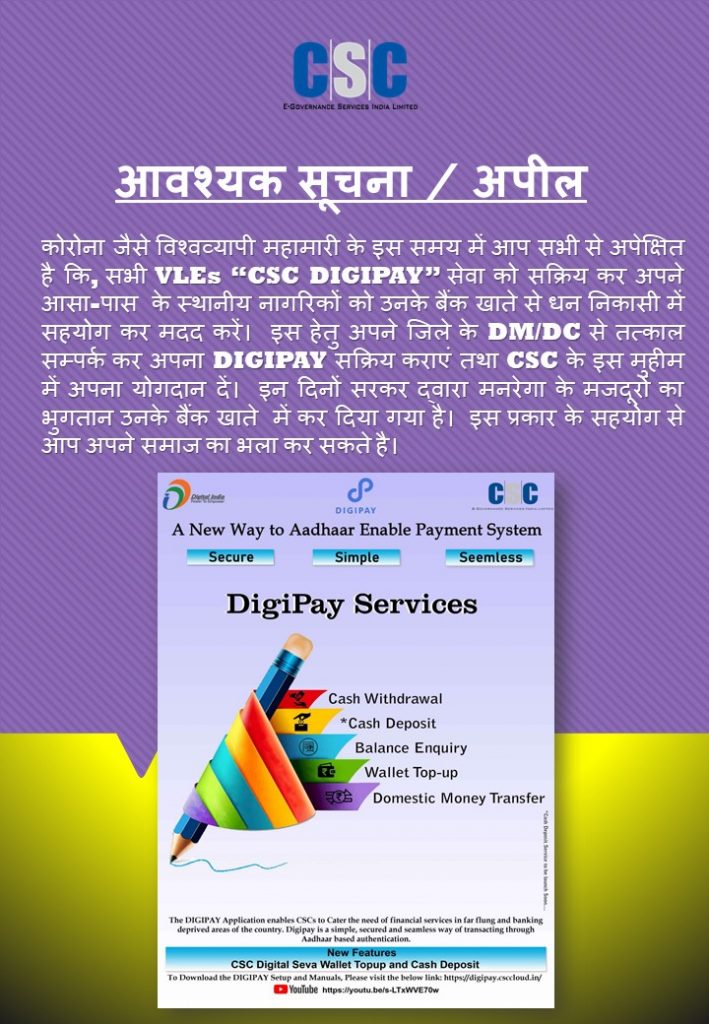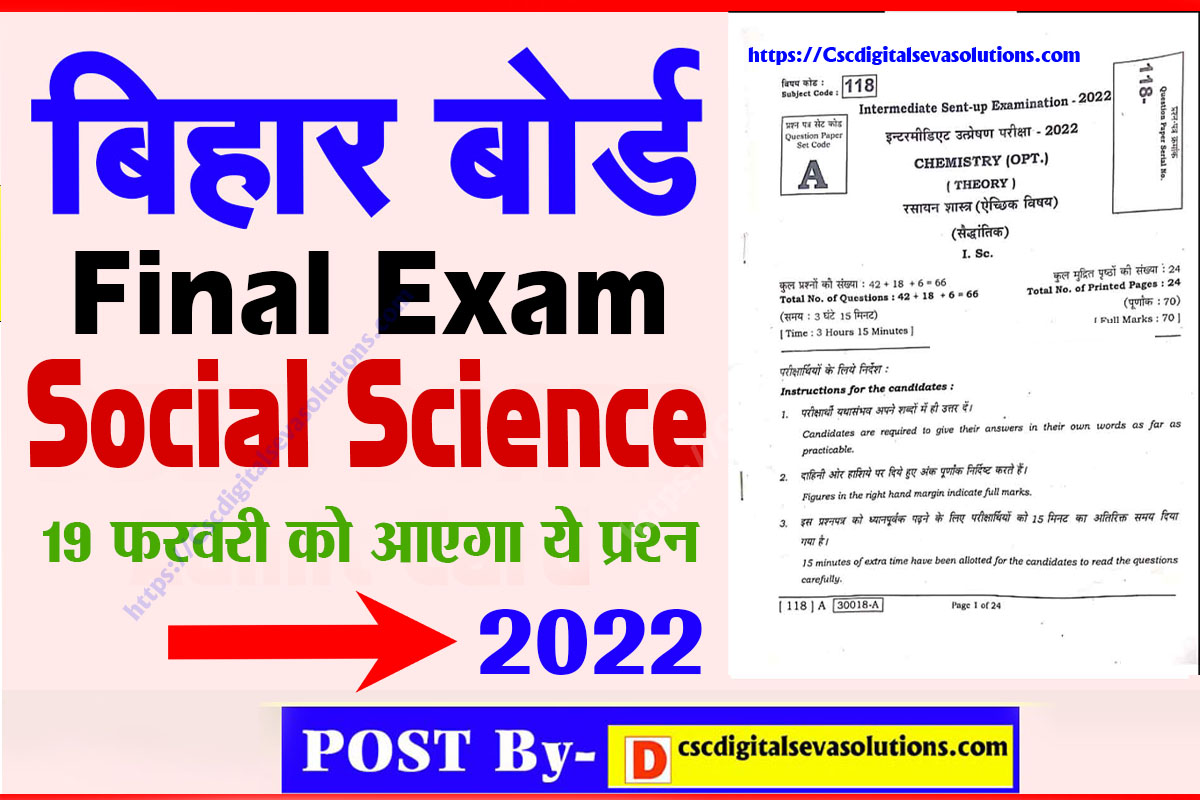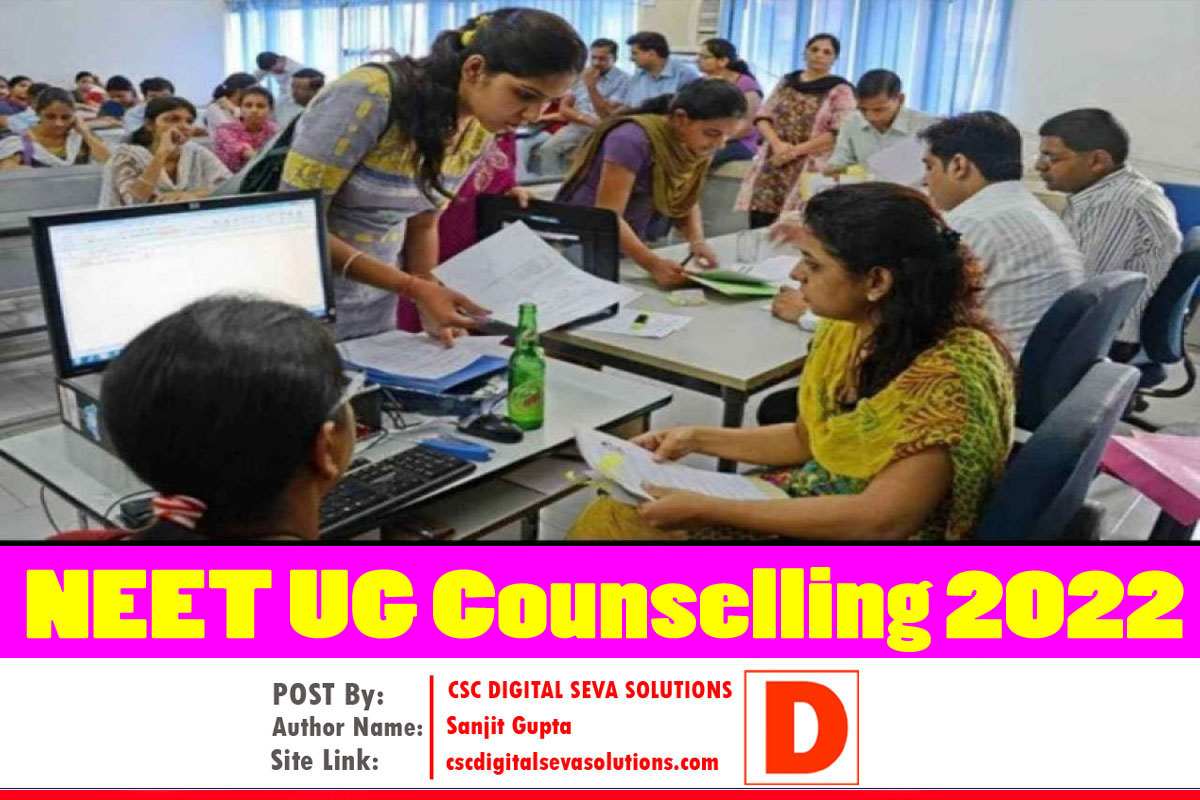CSC digipay lockdown pass download | सीएससी सेंटर के लिए लॉकडाउन पास कैसे बनाएं।
(CSC digipay lockdown pass, VLE Lockdown pass , Bihar lockdown pass apply, online lockdown pass apply ,CSC lockdown pass apply
how to open CSC digipay centre in lockdown, At the time of this lockdown, you were told below how to make your shop and service center and mobile shop near the vegetable market.?
जैसा कि हम सभी जानते हैं पूरे भारत में लोक डाउन लग जाएंगे। अभी हाल ही में 15 दिनों का बिहार लॉक डाउन हो गया है जहां कुछ टाइम टेबल जारी किया गया है
जिसके मदद से हम सभी अपने दुकान ( VLE Lockdown pass ) वह सर्विस सेंटर व सब्जी की मंडी लगा सकते हैं और भेज सकते हैं इन सभी को देखते हुए आपको आज हम बताने वाले हैं इस लॉकडाउन के समय में आप अपनी शॉप की या अपनी बहन के पास कैसे बनाएंगे इसके ऊपर बताने जा रहे हैं।।
दोस्तों क्या आप एक सीएससी मित्रा है और आपको अभी तक किसी भी बैंक से बैंक वैसी नहीं मिला है और आप सीएससी डिजिपय के माध्यम से लोगों को बैंकिंग सर्विस प्रोवाइड करते हैं लाइक जैसे में।
( CSC lockdown pass apply ) जमा, निकासी, मनी ट्रांसफर, रिचार्ज, इंश्योरेंस, मिनी स्टेटमेंट का काम करते हैं तो आपके लिए एक बढ़िया खुशखबरी है आप इस लॉकडाउन में भी अपना सेंटर खोल सकते हैं।।
इस लॉकडाउन में लोगों की मदद कर सकते हैं उसके लिए आपको कैसे क्या करना है और आपका सीएससी डिजिपय लॉकडाउन पास कैसे मिलेगा उसकी जानकारी के ( CSC digipay lockdown pass ) लिए आपको पूरी पोस्ट को ध्यान पूर्वक पढ़ना होगा ( CSC lockdown pass apply ) और समझना होगा और रजिस्ट्रेशन की प्रक्रिया को जानना होगा।
गृह मंत्रालय ने जारी किया लेटर जिसमें सीएससी Digipay लॉक डॉन पास बनाने की अनुमति दी।
- 1. इस लॉकडाउन के समय में सरकार सभी के खाते में पैसे भेजते हैं और इसे निकालने के लिए।
- 2. बैंक की आप मिनी ब्रांच पर जाते हैं तो इन सभी को देखते हुए ( CSC lockdown pass apply ) गृह मंत्रालय ने सीएससी के लिए पास बनाने की अनुमति दी।
- 3. जिसमें विशेषकर बुजुर्ग, महिला, विधवा, विकलांग वह गरीब परिवार के बहुत से लोग हैं जिनको खाते में पैसे भेजे गए हैं।
- 4. खाते से पैसे लेनदेन के लिए बैंक जाना पड़ेगा और एक साथ इतने सारे लोग बैंक में पहुंचे तो बैंक में भी भीड़ होगी जिस कारण से बैंक उन सभी को पैसे नहीं दे पाएंगे।
- 5. बैंक में भीड़ होने और सबका ( CSC digipay lockdown pass ) काम ना होने की आशंका है जिसको देखते हुए गृह मंत्रालय ने सभी संबंधित विभागों को एक लेटर जारी कर सभी बैंकिंग सर्विस देने वालों को।
- 6. Essential service कैपिटल शामिल करते हैं इन्हें अपना केंद्र खोलने की अनुमति दी जाएगी।
download CSC digipay Vle ID card | CSC digipay lockdown PASS online apply।
दोस्तों अगर आप बिजी पर के साथ किसी भी बैंक का भी BC मिला हुआ है तो आप नीचे दिए गए वीडियो को अपनाकर दिनेश त्यागी सर के सिग्नेचर वाला अपना सीएससी VLE आईडी कार्ड डाउनलोड कर ( CSC digipay lockdown pass ) सकते हैं अधिक जानकारी के लिए वीडियो को अंत तक देखें और इस आर्टिकल को आखरी तक पढ़े।।
यह भी पढ़ें: CSC lockdown offer 2021: CSC लॉकडाउन के समय पेन ड्राइव, आईसर डिवाइस, एलपीजी सिलेंडर, स्नाइपर फ्री में उपलब्ध कराएंगे?
यदि उपरोक्त तरीके से अपना VLE ID CARD डाउनलोड नहीं हो रहा ( CSC digipay lockdown pass ) है तो नीचे दिए गए लिंक से बैंकिंग फैसिलिटी वाला सर्टिफिकेट डाउनलोड करने का प्रयास करें।
यहां क्लिक करें बैंकिंग फैसिलिटी सर्टिफिकेट डाउनलोड करने के लिए।
सीएससी DIGIPAY सर्विस चालू करने के लिए यहां से डाउनलोड करें आईडी कार्ड।
- 1. हाल ही में सीएससी सीईओ श्री दिनेश त्यागी जी ने सभी सीएससी डिजिपय संचालकों को एक डी जे पर आईडी कार्ड जारी करने के निर्देश दिए हैं।
- 2. जो बहुत ही जल्द सीएससी डिजिपय पोर्टल पर ( VLE Lockdown pass ) उपलब्ध हो जाएंगे। किंतु तब तक आप नीचे दिए गए लिंक से सैंपल आईडी कार्ड डाउनलोड कर सकते हैं।
- 3. अथवा किसी पर पोर्टल पर अपलोड होने के बाद ( CSC lockdown pass apply ) अपना ऑफिस सेल आईडी कार्ड अपने सीएससी आईडी एंड पिन नंबर के साथ डाउनलोड कर सकते हैं।
- 4. सीएससी डिजिपय पोर्टल ओरिजिनल आईडी कार्ड डाउनलोड करने के लिए यहां क्लिक करें।
- 5. सैंपल आईडी कार्ड डाउनलोड करने के लिए यहां क्लिक करें।
- PDS File E-pass Download के लिए
Learn the procedure to download CSC VLE DigiPay Letter Out Lockdown Pass.?
सीएससी मित्रा डीजे पर लेटा रहा और लोकरंग पास कैसे बनाएं और किन सभी को मिलेगा।
जैसा कि आप सभी को ज्ञात होगी cSC digipay, aadhaar enabled payment इंडस्लैंड Bank के साथ हुई समझौता से चलाया जाता है और सीएससी मित्र को इस नौटंकी बेचने केंद्र खोलने में सहायता देने के ( CSC digipay lockdown pass ) लिए इंडस्लैंड बैंक ने एक लेटर जारी कर सीएससी के सभी डीजे पर चलाने वालों को अपना सेंटर खोलने की परमिशन या कह सकते हैं लॉकडाउन पास दिया गया।
इंडस्लैंड बैंक ने जारी की लेटर यहां क्लिक कर डाउनलोड करें। ↗️
download CSC digipay lockdown pass online?
दोस्तों आपको इस लॉक दान के समय में बैंकिंग सर्विस देने के लिए सरकार द्वारा जारी की गई लेटर ही काफी है। यदि आप अपने सेंटर पर लोटन पास लगाना चाहते हैं तो ( VLE Lockdown pass ) आपको बता दें कि बहुत जल्द ही ( online lockdown pass apply ) सीएससी मित्र को देसी मेलवा देसी पर पोर्टल के माध्यम से डाउनलोड करने का लिंक पर दे दिया जाएगा। किंतु अभी तक अपनी सीएससी डिस्टिक मैनेजर से कांटेक्ट कर सीएससी डिजिपय लॉगइन पास बनवा सकते हैं या प्राप्त कर सकते हैं।
सीएससी के डिस्ट्रिक्ट मैनेजर ( VLE Lockdown pass ) कांटेक्ट नंबर यहां क्लिक कर प्राप्त करें। ↗️ ( Click Here No of 6 )
Lockdon ePass Application Directly State Wise? | Bihar lockdown pass apply सभी स्टेट ओ का लिंक नीचे दिया गया है ई-pass डाउनलोड करने की।
| State | Capital | Apply Curfew E-Pass |
|---|---|---|
| Andhra Pradesh | All District | Click Here |
| Arunachal Pradesh | All District | Click Here : Available Soon |
| Assam | All District | Click Here : Available Soon |
| Bihar | All District | Click Here |
| Chhattisgarh | All District | Click Here : Available Soon |
| Goa | All District | Click Here : Available Soon |
| Gujarat | All District | Click Here : Available Soon |
| Haryana | All District | Click Here |
| Himachal Pradesh | All District | Click Here : Available Soon |
| Jharkhand | All District | Click Here |
| Karnataka | All District | Click Here : Available Soon |
| Kerala | All District | Click Here : Available Soon |
| Madhya Pradesh | All District | Click Here : Available Soon |
| Maharashtra | All District | Click Here : Available Soon |
| Manipur | All District | Click Here : Available Soon |
| Shillong | All District | Click Here : Available Soon |
| Mizoram | All District | Click Here : Available Soon |
| Nagaland | All District | Click Here : Available Soon |
| Odisha | All District | Click Here : Available Soon |
| Punjab | All District | Click Here : Available Soon |
| Rajasthan | All District | Click Here : Available Soon |
| Sikkim | All District | Click Here : Available Soon |
| Tamil Nadu | All District | Click Here |
| Telangana | All District | Click Here : Available Soon |
| Tripura | All District | Click Here : Available Soon |
| Uttar Pradesh | All District | Click Here |
| Uttarakhand | All District | Click Here : Available Soon |
| West Bengal | All District | Click Here : Available Soon |
| OTHER CITIES | ||
| Gurugram | Click Here : Available Soon | |
| Meghalaya | Click Here : Available Soon | |
| Mumbai | Click Here : Available Soon | |
| Bengaluru | Click Here : Available Soon | |
| Pune | Click Here : Available Soon | |
| Chennai | Click Here : Available Soon
Available Now |
|
| Noida | Available Soon | |
| Shillong | Available Soon | |
| फतेहाबाद Fatehabad | View (785 KB)
|
|
after getting permission from district manager district administration you can make a lock compass like this for example: Download Now
| State Name | E-Pass Apply Direct Link |
| Uttar Pradesh | UP Corona E-Pass Link |
| DELHI | Delhi Lockdown E-Pass Link |
| Bihar | Bihar Lockdown E-Pass Link |
| Gurugram | Gurugram E-Pass Link |
| Chhatisgarh | Chattisgarh E-Pass Link |
| Kerala | Epass Kerala Link |
| Kolkata | Kolkata E-pass Application |
| Odisa | Odisa Epass link |
| Assam | E-Pass Link for Assam |
| Bengluru | Epass Link |
| Karnataka | Lockdown E-Pass for Karnataka |
| Madhya Pradesh | MP Epass Link |
| Chandigarh | CG EPass Link |
| Rajasthan | E-pass for Rajasthan |
| Jharkhand | Jharkhand E-Pass Link |
| Punjab | Punjab E-Pass Link |
| GOA | E-pas Link for GOA |
| Andhra Pradesh | AP EPASS LINK |
| Telangana | No Need Pass for Emergency |
how to download CSC digipay logon pass official notification?
District magistrate requested to open the center? जिला मजिस्ट्रेट ने किया केंद्र खोलने का अंदर।
- 1. परमिशन मिलने के बाद बहुत से जनपद में कई Bihar lockdown pass apply सीएससी VLE इस लॉकडाउन के दौरान लोगों की स्वच्छता से सेवा कर रहे हैं।
- 2. बहुत सी जगह पर प्रशासन द्वारा बैंकिंग केंद्र संचालकों को केंद्र खोलने का अनुमति दे दी है।
- 3. केंद्र खोलकर समाज के दायित्व के ( online lockdown pass apply ) अंतर्गत आमजन मानस की मदद करने का अनुरोध किया है।
| 1 . | CSC DIGITAL SEVA PORTAL LOGIN | CLICK HERE |
| 2. | INSURANCE SERVICE WITHOUT RAP PASS REGISTER | CLICK HERE |
| 3. | CSC AYUSHMAN BHARAT PORTAL LOGIN | CLICK HERE |
| 4. | CSC ECONOMIC CENSUS PORTAL LOGIN | CLICK HERE |
| 5. | CSC BANKING PORTAL LOGIN | CLICK HERE |
| 6. | CSC DISTRICT MANAGER CONTACT LIST | CLICK HERE |
| 7. | CSC LOCATOR | CLICK HERE |
| 8. | CSC VOTER ID CARD PRINT SERVICE REGISTRATION | CLICK HERE |
| 9. | CSC IRCTC TICKET BOOKING | CLICK HERE |
| 10. |
CSC PROFILE UPDATE |
CLICK HERE |
| SRN | SERVICE NAME | PORTAL LINK |
| 9 | Moter Vehicle Insurance | https://digitalseva.csc.gov.in/services/insurance |
| 10 | Third Party Insurance | www.digitalseva.csc.gov.in/services/insurance |
| 11 | Aadhaar ATM DIGIPAY | https://digipay.csccloud.in/ |
| 12 | Aadhaar Print | https://registration.csc.gov.in/eaadhaarprint/ |
| 13 | Aadhaar Correction | http://cscuid.in/ |
| 14 | Ration Card | https://fcs.up.gov.in/ |
| 15 | Iffco Khaad | http://52.221.162.191/cscecomm/multibrand/vlelogin.php |
| 16 | PM Kisan Yojana | https://www.pmkisan.gov.in/ |
| 17 | Kisan Credit Card Yojana | https://eseva.csccloud.in/Kcc/Default.Aspx |
| 18 | PMSYM Shram Yogi Mandhan | https://maandhan.in/ |
| 19 | PMJAY Ayushman Bharat | https://pmjay.csccloud.in/ |
| 20 | CSC Tshirt cap Order | www.cscvletshirt.in |
| 21 | CSC Diginame Website Building | https://diginame.in/ |
| 21. | PM KISAN BANK ACCOUNT UPDATE OFFLINE FORM | CLICK HERE |
| 22 | ALL STATE SHG GROUP LIST SHG ID | CLICK HERE |
| 22 | CSC MAANDHAN PORTAL (PMSYM,NPS,PMKMY)Maandhan Pension for all | CLICK HERE |
| 23 | RAP EXAM MODULES hindi and english download | CLICK HERE |
| 24 | सी.एस.सी. बिहार टीम के सभी अधिकरियों का संपर्क लिस्ट | CLICK HERE |
| 25 | सी.एस.सी. शुभलाभ एवं खाता प्लान और एन.पी.एस. सर्विसेज FORM (BIHAR) | CLICK HERE |
| 26 | CSC SBI BC LOGIN ( सीएससी के माध्यम से स्टेट बैंक ऑफ़ इंडिया में लॉग इन करे ) | CLICK HERE |
| 27 | DIGIPAY-ISSU SOLV LINL ( DIGIPAY में अगर आपको है समस्या तो यहाँ से करे दूर ) | CLICK HERE |
| 28 | CSC Mobile App Digital Seva – CSC E-Governance | CLICK HERE |
| 29 | CSC Bharat Gas Supply centeres launched in India | CLICK HERE |
| 30 |
महिला और बाल विकास उत्तर प्रदेश
|
CLICK HERE |
CSC All Service Link
| Assam Municipal Sevices | Click Here |
| Atal Pension Yojana | Click Here |
| Ayushman Bharat Scheme | Click Here |
| Basic Computer Course | Click Here |
| Birth And Death Application | Click Here |
| Board Of School Education Bhiwani-1 | Click Here |
| CSC Academy On-Boarding Form | Click Here |
| CSC Insurance Khata | Click Here |
| CSC Selfpaid Course | Click Here |
| Chhattisgarh Election Card Print | Click Here |
| Char Dham Yatra (Uttarakhand) | Click Here |
| DBT Farmer Registration Bihar | Click Here |
| Cyber Security Professional Basic Online Course | Click Here |
| E-Municipality Citizen Services | Click Here |
| Electricity Bill Collection | Click Here |
| Ex-Serviceman Welfare Card Registration. | Click Here |
| Future Generali Personal Accidental | Click Here |
| HDFC ERGO Motor Third Party POS | Click Here |
| HDFC Fast-Tag Service | Click Here |
| Gurgaon Municipal Corporation Services | Click Here |
| Haryana Agriculture Services | Click Here |
| Online CSC Login | Click Here |
| Kisan KCC Yojana | Click Here |
| E-PAN Card Services | Click Here |
| PAN Card E-KYC Services | Click Here |
| Registration For LPG Distribution Point | Click Here |
| Gas Connection | Click Here |
| Banking/Bank Mitra | Click Here |
| Voter Card Print Service | Click Here |
| Arunachal Pradesh E-District | Click Here |
CSC VLE लोगों को बैंकिंग सर्विस दे डीजे पर के माध्यम से इस लॉकडाउन के दौरान।
पहुंचे सीएससी मित्र आए इस मुसीबत के घर ही में लोगों को तकलीफ ना हो इसलिए देर रात तक में भी काम कर रहा है।
सीएससी डिजिपय चलाते समय इन बातों को ध्यान रखें वरना आपकी सेंटर बंद हो सकती है।
- 1. अगर आप एक सीएससी VLE है और लोगों के खाते से जमा निकासी का काम कर रहा है।
- 2. अपना सेंटर खोल रहे हैं या घर घर जाकर Bihar lockdown pass apply सेवा दे रहे हैं तो ऐसे में आपको अपनी और अपने लोगों को सुरक्षा के लिए कुछ जरूरी बात को जाना जरूरी होगा।
- 3. जब भी आप कस्टमर का फिंगर फिंगरप्रिंट के ( VLE Lockdown pass ) माध्यम से लेते हैं तो फिंगरप्रिंट को सेनीटाइज कर दे। Bihar lockdown pass apply
- 4. कस्टमर अपने आप को मास्क लगा ले लगा ले ताकि हुआ अगल-बगल के लोगों को सुरक्षित रख सके।
- 5. 2 मीटर की दूरी बनाकर कस्टमर को ( online lockdown pass apply ) खड़ी या बैठने की व्यवस्था दें।
- 6. कोई अगर मास्क पहनकर नहीं आता है तो उनका पैसे निकाल या दाल नहीं भी करें अन्यथा आपकी सेंटर बंद हो सकती हैं।
- 7. पैसा लेन देन करने के बाद आपको कस्टमर की पूरी Bihar lockdown pass apply जानकारी आपको एक डायरी में नोट करनी होगी।
- 8. हर कस्टमर के लैंडिंग के बाद आप अपने हाथ को सैनिटाइज कर ले नहीं तो अपने परिवार या खुद को नुकसान पहुंचा सकते हैं।
अगर आप एक इंडिविजुअल व्यक्ति है और अपनी दुकान या अपनी सब्जी मंडी के पास बनवाना चाहते हैं तो आपको नीचे देख लिंक पर क्लिक कर अपने स्टेट कि राज्य में रजिस्टर कर पास बनवा सकते हैं।
ई पास कैसे बनाएं। FAQ
1. मैं तमिलनाडु में एपास के लिए आवेदन कैसे कर सकता हूं?
-
- वेबसाइट पर जाएं https://eregister.tnega.org/#/ उपयोगकर्ता तेजी से हर राज्य के अन्य राज्य से प्रवेश कर रहा है, यहां पंजीकरण करना होगा राज्य के हिल स्टेशन और ( online lockdown pass apply ) नीलगिरी, कोडाइकनाल जैसे पर्यटक स्थलों की प्रतीक्षा करने वाले लोगों के लिए, और आपको पंजीकरण करना होगा।
2. how can I get e pass in West Bengal?
- how to apply for any fast and necessary documents required?
- 1. visit the website of the respective state Union territory
- 2. select of life fast tab and Bihar lockdown pass apply field ID fast from wait retails ask for.
- 3. upload the supporting document if any and submit your application.
3. how can I get e pass in?
- how to apply for Uttar Pradesh lockdown e-pass?
- 1. open da Uttar Pradesh travel he was website https://164.100.68.164/upepass2/Apply.aspx
- 2. enter your mobile number then capture code to generate a one time password (OTP)
- 3. enter the OTP and click submit button.
- 4. after you submit OTP and online application from bill open.
4. how can I apply for epass in Delhi
- 1. visit the official website of the Delhi government at delhi.gov.in
- 2. now click on darling that’s read it pass on the home page of the website.
- 3. you can select your language Bihar lockdown pass apply Preference an English and Hindi.
- 4. now you would need to select at epass for travel During Curfew options
5. how can I donate to West Bengal State relief fund?
the West Bengal State governments of feels all to contribute in West Bengal state emergency leave found and state in Prevention and control of Bihar lockdown pass apply situation arising out of of unforeseen emergency light covid-19
The facility to take Coronavirus Lockdown e Pass has been started by the government. As you know the Karuna virus is spreading rapidly all over India, due to this, the Government of India has stopped the movement of the entire India and locked down the whole of India. In such a situation, no person is outside his house. Is getting out.
If someone wants to get out of the house, he has to get permission from the government and he can get out of the house only for any urgent work.
The government has issued the lockdown e pass to all states. If you have to get out of the house for any important work which is very important. So for that you will have to make an E pass online, when E comes to you, only you can get out of the house for that important work.
If you get out of the house without an e pass. So, you will be dealt with by the government, and you may also be prosecuted by the hands of the police, so you should travel only by taking an e-pass from the official website released by the government for any important work.
The permission given by the Government of India to get out of any urgent work is called E Pass. Whenever you go to a place where any person is not allowed to come, you have to take the permission of the government to go there and this permission is issued to you by the government’s E Pass.
As you know, Coronavirus has sealed all places, no person can come anywhere without the permission of the government, for this reason, the government has started the facility of taking EPass for some important work. You can apply for EPass by applying online.
For whom will the EPass be released?
Note that you can apply to get EPass of the following people who deliver their following services to the people daily.
- Law and order maintenance officer
- Vehicle Truck Car-Bike Emergency Only
- Police officer
- Fire officer
- Electric power supply officer
- Water supply officer
- Food supply officer
- Government health worker
- Urban local bodies rural development
- Public bank employee
- Important officers working in IT Telecom
- Postal Service
- Media staff
- Bank’s ATM partner
- The patients
- Death case
- Other government employees
- All-purpose store
- Private courier
- Private bank employees
- Retailers
Documents required for taking E Pass
If you want to get Lockdown E Pass by the government. And want to get out of the house for any urgent work. So you have to submit the following documents. One of these important documents should be your EPass.
- Aadhar Card
- pan card
- driving license
- Ration card
- Government employee certificate
- identity card
- Vehicle details
- mobile number
- E mail ID
- Applicant Name
- Description of your district
- And all the information that is asked while applying here
Lockdown E Pass will be released to
Lockdown E Pass will be issued by the government only on the following conditions, which will tell the following: Read them carefully.
For something important that you need
To buy food
To buy medicine from medical
To take someone to the hospital when they become ill
For transfer from one state to another for any urgent work etc.
This EPass will be released for medical staff that is a government employee
This EPass will be issued for law maintenance officers
Lockdown E Pass online apply
If you also want to take Lockdown E Pass, then you have to apply your online application by following the following procedure, after which you will be given Lockdown E Pass.
- Step-1: First of all go to the official website of your state where you will be issued the Lockdown E Pass.
- Step-2: After successfully opening the website, click on Apply Lockdown EPass, after that a new page will open in front of you, in which you will have to enter your registered mobile number and click on the above and generate OTP.
Step-3: - Now OTP will be sent to your registered number, you will have to verify that OTP
Step-4: - After this, the application form will open in front of you, in which you will have to fill all your information.
Step-5: - After this you will have to upload your required documents in this application form
Step-6: - After uploading all the documents, check this application once, whether the information you have filled is correct or not.
Step-7: - If you have the correct information filled, then you submit this application and after that your application number will be sent to your registered mobile.
Step-8:
Now you have been successfully registered and after some time you will get your Lockdown E Pass here, you can download your Lockdown E Pass.
epass status online check
If you have applied to create your lock-down e-Pass, then you can check your own EPass Status online in the following way whether it is made or not.
First go to the official website of your state’s Lockdown E Pass issued here.
E Pass, coronavirus epass, ts epass, epass ts, epass status 2020
After successfully opening the website, you will have to click on the (epass status) track your application here.
Now another new page will open in front of you, here you will have to enter your registration number and your mobile number and click above the search your application.
After this you will be shown here the status of your Lockdown E Pass application whether your Lockdown E Pass has been issued or not VLE Lockdown pass,
If your EPass has been released, then you will see epass status here, so in this way you can see the status of your EPass very easily., online lockdown pass apply, online lockdown pass apply, CSC lockdown pass apply, CSC lockdown pass apply CSC lockdown pass apply CSC lockdown pass apply
नोट :- आज की आर्टिकल में हमने आपको CSC digipay lockdown pass download इत्यादि से संबंधित जानकारी दी हैं ।
ध्यान दें :- ऐसे ही केंद्र सरकार और राज्य सरकार के द्वारा शुरू की गई नई या पुरानी सरकारी योजनाओं की जानकारी हम सबसे पहले अपने इस वेबसाइट cscdigitalsevasolutions.com के माध्यम से देते हैं तो आप हमारे वेबसाइट को फॉलो करना ना भूलें ।
अगर आपको यह आर्टिकल पसंद आया है तो इसे Like और share जरूर करें ।
इस आर्टिकल को अंत तक पढ़ने के लिए धन्यवाद…
Posted by Sanjit Gupta
Join Our Group For All Information And Update, Also Follow me For Latest Information |
|
| Whatsapp Group Join Now | Click Here |
| Facebook Page | Click Here |
| Click Here | |
| Telegram Channel Techgupta | Click Here |
| Telegram Channel Sarkari Yojana | Click Here |
| Click Here | |
| Website | Click Here |
वेबसाइट पर जाएं https://eregister.tnega.org/#/ उपयोगकर्ता तेजी से हर राज्य के अन्य राज्य से प्रवेश कर रहा है, यहां पंजीकरण करना होगा राज्य के हिल स्टेशन और ( online lockdown pass apply ) नीलगिरी, कोडाइकनाल जैसे पर्यटक स्थलों की प्रतीक्षा करने वाले लोगों के लिए, और आपको पंजीकरण करना होगा।
how to apply for any fast and necessary documents required? 1. visit the website of the respective state Union territory
2. select of life fast tab and field ID fast from wait retails ask for.
3. upload the supporting document if any and submit your application.
how to apply for Uttar Pradesh lockdown e-pass?
1. open da Uttar Pradesh travel he was website https://164.100.68.164/upepass2/Apply.aspx
2. enter your mobile number then capture code to generate a one time password (OTP)
3. enter the OTP and click submit button.
4. after you submit OTP and online application from bill open.
1. visit the official website of the Delhi government at delhi.gov.in
2. now click on darling that’s read it pass on the home page of the website.
3. you can select your language Preference an English and Hindi.
4. now you would need to select at epass for travel During Curfew options
the West Bengal State governments of feels all to contribute in West Bengal state emergency leave found and state in Prevention and control of situation arising out of of unforeseen emergency light covid-19