The Department of Telecommunications (DoT) has implemented various measures to ensure telecom service providers (TSPs) serve subscribers effectively and protect their interests to prevent fraud. According to the current regulations, individual mobile customers can register up to nine mobile connections in their names. The official website for this process is tafcop.dgtelecom.gov.in. Detailed information about the TAFCOP Portal, including its highlights, objectives, provided services, procedure to check registered online connections, login, and more, can be found below.
Contents
- 1 TAFCOP Portal 2023
- 1.1 TAFCOP Portal 2023 Key Highlights 2023
- 1.2 TAFCOP Portal Objective & Overview
- 1.3 Services Provided on TAFCOP Portal 2023
- 1.4 Benefits Of Using Tafcop Dgtelecom Gov. In
- 1.5 How To Check Active Sim Status At TAFCOP Portal
- 1.6 The process to Login On The TAFCOP Portal
- 1.7 Process To Check If Your Mobile Number Is Linked To Aadhaar
- 1.8 Guidelines for Pasting New Mobile Chips With TAFCOP
- 1.9 Tafcop Portal Helpline Number 24 X 7
- 1.10 Important Link
TAFCOP Portal 2023
The TAFCOP Consumer Portal serves as a platform for users to easily verify the number of active mobile connections linked to their names. The Indian government introduced this portal with the aim of enabling customers to swiftly identify the count of mobile numbers associated with their identities and take necessary actions to regularize any extra connections that might be present.
However, the usage of your identity comes with certain risks. There is a potential threat of your Aadhar card being misused if you provide it for any purpose, such as obtaining a Wi-Fi connection or for any other reason. Criminals have the capability to exploit your Aadhaar information and issue multiple SIM cards in your name.
TAFCOP Portal 2023 Key Highlights 2023
| Portal Name | TAFCOP Portal |
|---|---|
| Full Form | Telecom Analytics For Fraud Management & Consumer Protection |
| Introduced | Department of Telecommunications |
| Beneficiaries | Telecom Subscribers & TAFCOP Registered Connection |
| Benefits | Reliable, Secure, Affordable, and High-Quality Telecom Services |
| Mode | Online |
| Official Website | tafcop.dgtelecom.gov.in |
TAFCOP Portal Objective & Overview
The purpose of this website is to help subscribers identify the count of active mobile connections registered under their names and guide them in rectifying any additional connections they might possess. However, it’s important to note that the primary responsibility for managing the Customer Acquisition Form (CAF) lies with the service providers.
Services Provided on TAFCOP Portal 2023
- Customers with more than nine multiple connections will receive SMS notifications.
- Obtain the Ticket ID Reference Number and Request Status.
- To check the status, log in using your mobile number.
Benefits Of Using Tafcop Dgtelecom Gov. In
Subscribers who have more than nine connections registered under their name will receive SMS reminders. To check the status and obtain the ticket ID reference number, you need to provide your cell phone number while logging in.
Benefits Of The TAFCOP Portal
- Subscribers with more than nine multiple connections in their name will receive SMS notifications.
- Such subscribers can follow the necessary steps by clicking on the link provided.
- To check the status, click on the ‘Click here to log in with your number’ option.
- Enter the ‘Ticket ID Ref No’ in the ‘Request Status’ section.
How To Check Active Sim Status At TAFCOP Portal
To verify a registered online connection on the portal, follow the steps provided below:
- Go to the official website of TAFCOP at https://www.sancharsaathi.gov.in/
- The homepage of the website will appear on the screen. Proceed to the “Know Your Active Mobile Connections” option.
- Enter your mobile number.
- Click on the “Request OTP” button.
- An OTP will be sent to your registered mobile number.
- Enter the received OTP.
- Now, enter the OTP received on your mobile number.
- Click on the “Validate” button.
- After successful verification, the registered online connections will be displayed on your screen.
The process to Login On The TAFCOP Portal
To access the portal, users must follow these steps:
- Go to the official website of TAFCOP at https://tafcop.dgtelecom.gov.in/
- The homepage will be displayed.
- Click on the “Login” button.
- Provide your User ID and Password.
- Enter the Captcha code for verification.
- Lastly, click on the “Login” button to access your registered account.
Process To Check If Your Mobile Number Is Linked To Aadhaar
To check if your mobile number is linked to your Aadhaar, follow these steps:
- Go to the official website of UIDAI – www.uidai.gov.in
- Enter your Aadhaar number, mobile number, and security code (Captcha)
- Click on ‘Send OTP’
- If your mobile number is linked to your Aadhaar, you will receive an OTP. Enter the OTP and verify your mobile number
- If your mobile number is not linked to your Aadhaar, you will get a message: “Your mobile number is not enrolled in our records.
Guidelines for Pasting New Mobile Chips With TAFCOP
-
Fill out the CAF form accurately and attach a photo, along with proof of address (POA) and proof of identity (POI) during submission at the SIM sales center.
-
Obtain acknowledgment with CAF NO, MOBILE NO., POI, POA, date of issue, customer’s name signed with the stamp of the POS.
-
The person at the SIM sales center will verify the original identity and address documents and cross-check the customer’s photo in the form with the existing customer records.
-
The network employee responsible for issuing licenses will update all customer details in the database, confirming that all documents have been duly verified and stored.
-
Once the new SIM is activated, the POS worker must verify the consumer’s signature during the SIM sale and record the date of sale and commissioning of the mobile SIM in the database.
-
After activating the mobile number, complete the tele-verification process by contacting customer care for address and identity verification.
-
Selling an already activated SIM is strictly prohibited, and doing so will lead to the SIM’s closure and a fine of Rs 50,000.
-
Adhere to the guidelines for Prepaid to Postpaid and Postpaid to Prepaid conversions.
-
Ensure there are no errors in the CAF Form, as the network provider will not be held responsible for any mistakes. The POS worker should verify that all information is true and accurate, as per the provided documents.
Tafcop Portal Helpline Number 24 X 7
To deactivate a mobile number registered in your name but no longer in use, you can visit the Consumer Protection Portal at https://TAFCOP.dgtelecom.gov.in/. Kindly be aware that there is no helpline number provided for this particular purpose.
It’s important to highlight that the tafcop.dgtelecom.gov.in portal has been introduced by Trai Sim Check with the aim of protecting the interests of mobile consumers in India. This platform is dedicated to serving the general public and enables you to keep track of the SIMs associated with your name on tafcop dg telecom gov in.
Important Link
| Portal | URL |
|---|---|
| 🔗 TAFCOP Portal 2023 URL | https://tafcop.dgtelecom.gov.in |
| 🌐 DOT TAFCOP Portal Link | https://dot.gov.in/profile |
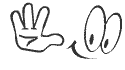
FAQ”S About TAFCOP Portal:
The full form of TAFCOP is Telecom Analytics for Fraud Management & Consumer Protection
To check the status of your request on the official Tafcop Dg Telecom Gov In Portal, log in with your number and enter the “Ticket ID Ref No” in the “Request Status” section.
yes, The TAFCOP Portal tafcop.dgtelecom.gov in has been launched by the Government of India to facilitate customers in swiftly determining the count of mobile numbers registered under their name and taking necessary actions to rectify any additional mobile connections.
There are concerns about the authenticity of the TAFCOP portal; however, it is a legitimate platform designed to track SIM cards. Currently, the facility is available only for subscribers in Kerala, Arunachal Pradesh, Andhra Pradesh, Telangana, Rajasthan, Jammu and Kashmir, Meghalaya, Tripura, Mizoram, and Nagaland.
