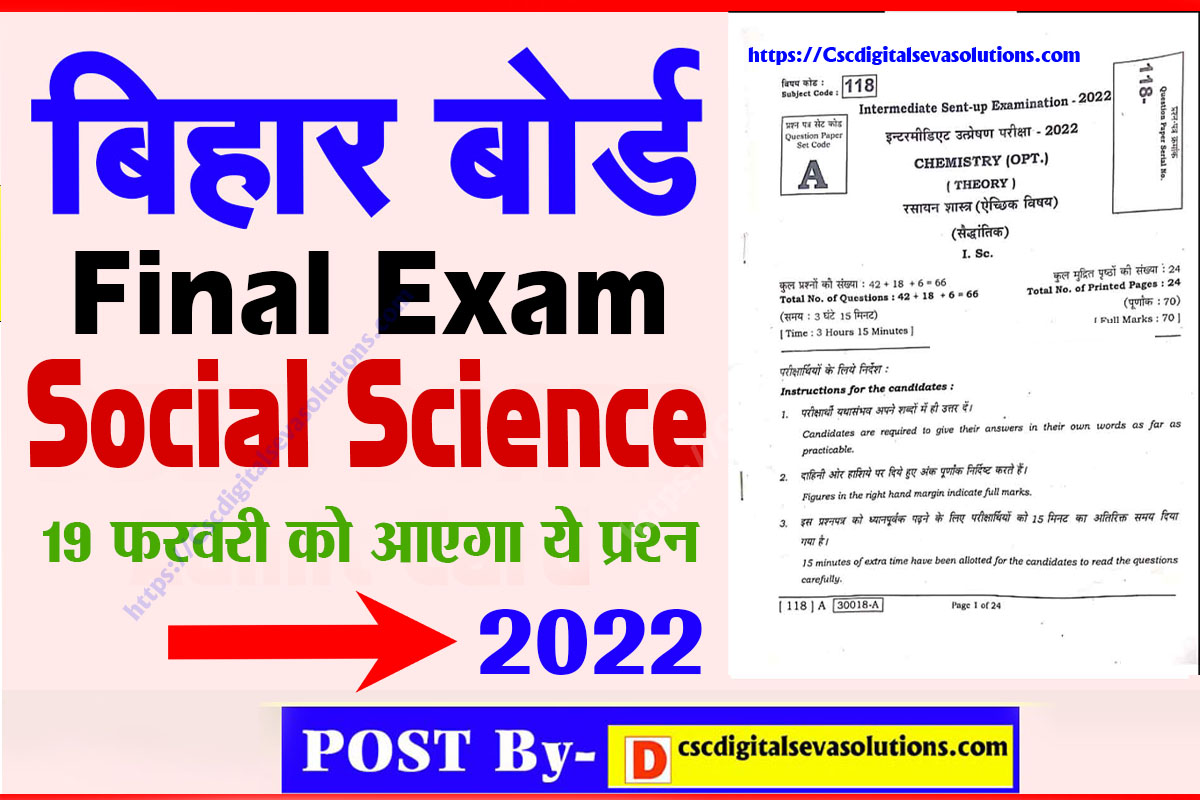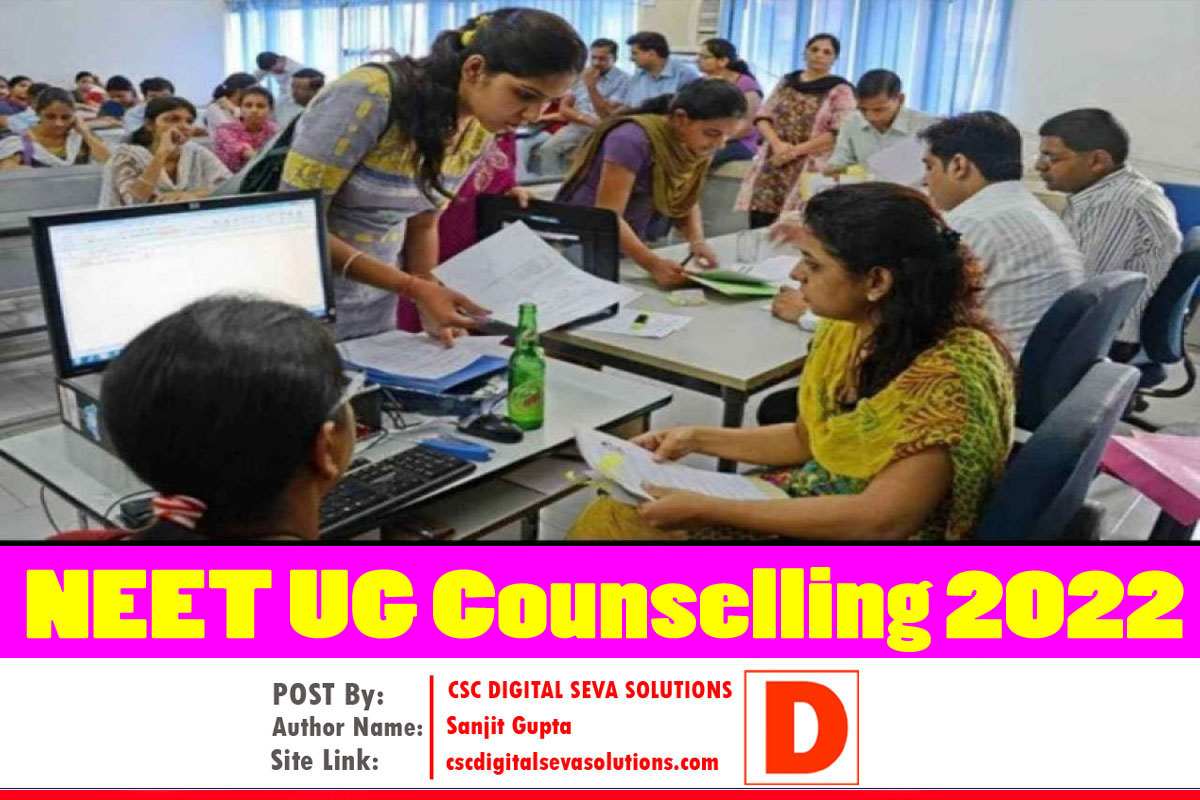TS Sand Booking Portal has been started by Telangana State Government to provide online sand booking service to citizens, using SSMMS Sand Booking Portal, citizens of the state can easily do the sand booking online, through the TSMDC Portal The people of the state can register for TS Sand Booking, as well as the information of sand booking status and all the activities related to sand booking can also be done online. In this article today, we are going to give you all the information related to the SSMMS Sand Booking Portal step by step, we will give you TS Sand Booking We will also provide information related to the different processes of the process in full detail SSMMS, Telangana TS Sand Booking Apply Online, TSMDC Sand Booking Status Check, TS Sand Booking Process.
TSMDC SAND BOOKING PORTAL TELANGANA
Through the Sand Sales Management & Monitoring System (SSMMS) , the Telangana government has developed a new portal through which people of Telangana state can get a variety of services such as through TS Sand Booking Online. This portal will benefit the people of Telangana state who do sand booking in daily life, sand mafia will be eliminated through the TSMDC portal and there will be no need for middlemen in TS Sand Booking. The citizens of the state will be able to do the work of TS Sand Booking through online sitting directly using the TS Sand Booking Portal.
TS Sand Booking Portal Services List
Online SSMMS portal for TS Sand Booking has been developed by the state government which provides various services to the people of the state, which is as follows: –
- ➡️ Customer Registration:- TSMDC Portal provide the option to register as a customer, customer can visit online without visiting the office and orders and also can do lots of work from online portal
- ➡️ Vehicle Registration TSMDC:- SSMMS Portal also provides the customer to registered their vehicle for pickup and delivery service
- ➡️ Tracking Of Orders:- customer can easily track their order status on SSMMS Portal
- ➡️ Inter-state Sand Transportation Activities:- TSMDC Portal also provide delivery services to another state
- ➡️ Sand Order Details:- TS booking portal provides send order details to the customer directly
- ➡️ daily updates of orders, stockyard, booked quantity, available quantity, delivered quantity:- customer can easily track their order stockyards book the quantity available quantity delivered quantity details from SSMMS Portal
| TS Sand Booking SSMMS Portal Highlights | |
| Name | Sand Sales management And Monitoring System (SSMMS), Telangana |
| Launched By | Telangana State Mineral Development Corporation (TSMDC) |
| Beneficiary | All Citizen From Telangana State |
| Benefits | Online Facility To Book, Track, And Order Sand From Home |
| Objective | Providing TS Sand To The Citizen Through Online Mode |
| Official Website | Click Here |
REQUIRED DOCUMENTS FOR BULK SANT REGISTRATION
Registration
- ➡️ If you want to register to do government work then you must have an official ID.
- ➡️ To register for a private company form, you must have an Aadhaar card, PAN card, and registration copy.
Apply
- ➡️ While applying for official work, you should have the necessary documents like an official letter, contract copy/work order, and a copy/estimate copy for Preet.
- ➡️ To apply for a private company/form, you need a building permit / approved scheme and the official certificate of the company, and the authorized signatory on the ID and ID of the application form is required.
HOW TO DO CUSTOMERS REGISTRATION IN SSMMS TS SAND BOOKING PORTAL
follow the given steps to do customer registration on SSMMS Telangana Portal
- Step1: First You Have To Go To The Official Website Of Ssmms Telangana Portal
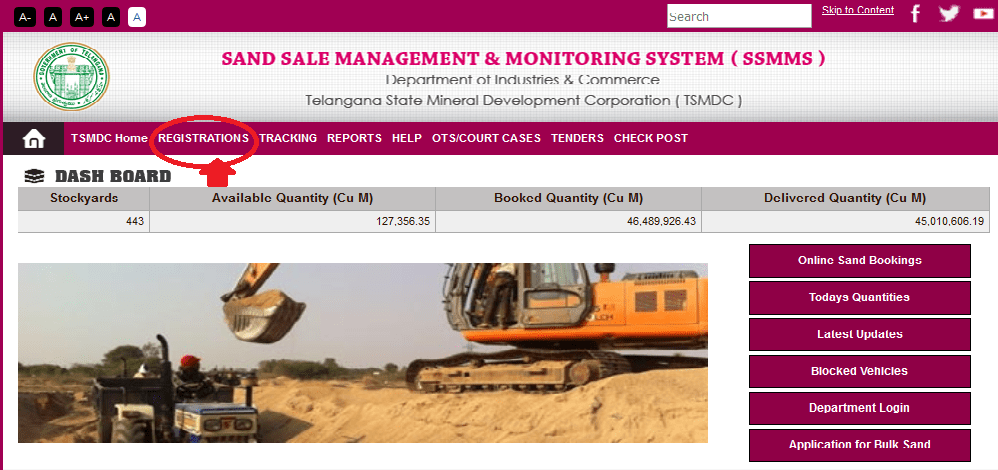
- Step2: In The Main Menu Bar You Find Registration Option, In The Registration Option You Have To Click On “Customer Registration”
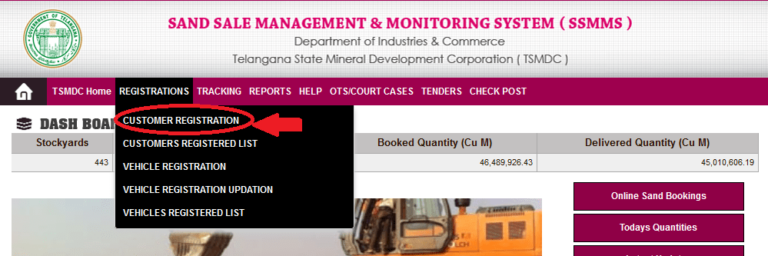
- step3: Now You Have To Enter Your Mobile Number And Click On Send OTP
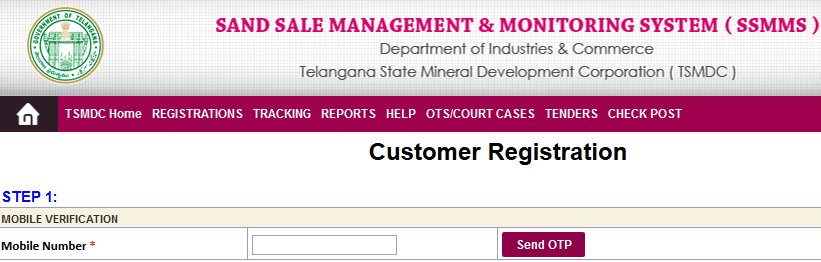
- step4: after that OTP will be sent on the mobile number, and you have to enter OTP like below
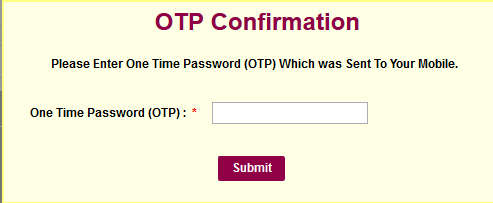
- step5: after that I registration form will open in front of you and you have to you give your important detail in the application, you have to give your details such as
- ➡️ district of the applicant
- ➡️ village of the applicant
- ➡️ house number of the applicant
- ➡️ email ID, and some general information of the applicant
- step6: now you have to click on the “register” option
Note:- Now You Are Registered on SSMMS TS Sand Booking Portal, And You Will Get A User Id and Password After Successful Registration.
HOW TO CHECK CUSTOMER REGISTRATION STATUS ON SSMMS PORTAL
if you want to check your registration status on SSMMS Portal then you can follow the simple procedure given below:-
- ➡️ first, you have to visit the official website of the sand sales management and monitoring system (SSMMS)
- ➡️ on the homepage you find menu section, in the menu section you find an option called “registration” click on the registration menu
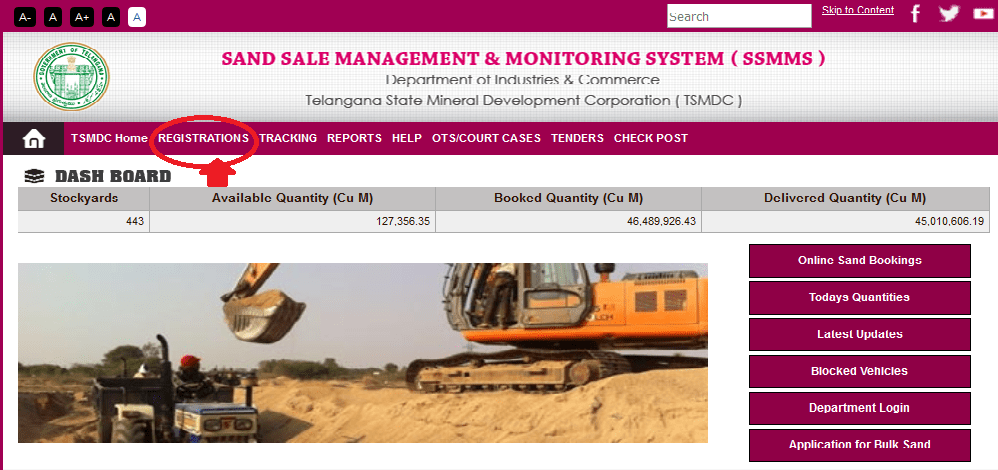
- ➡️ drop-down list will show in front of you, in the dropdown section you have to click Customer Registered List
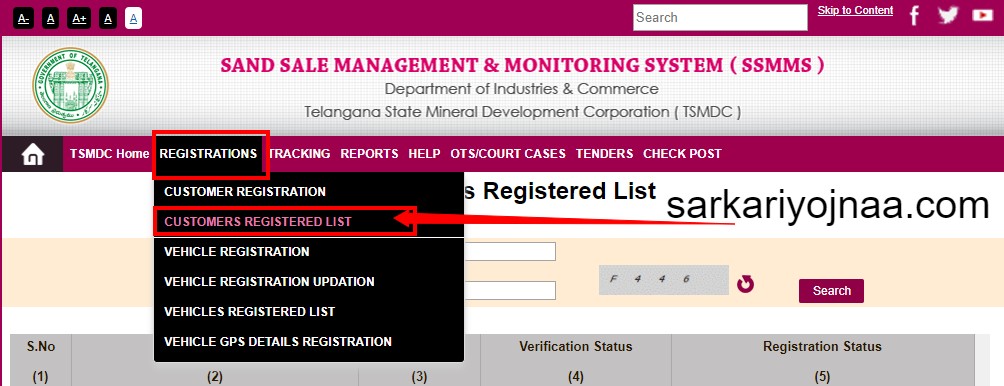
- ➡️ After Click Customer Registered List new page will open in front of you as shown below
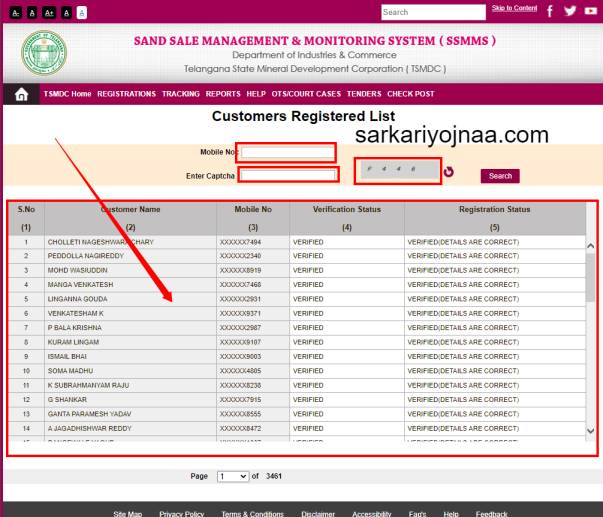
- ➡️ here you can see a list of all the registered customer, now you can enter your mobile number and the captcha code to find your list
- ➡️ if you found your detail by your mobile number then you can easily confirm that you are now registered on SSMMS Portal
TS SAND BOOKING PROCESS ON SSMMS PORTAL
If you want to do TS Sand Booking Online by yourself, then for this you must have login credentials, which you get after customer registration on SSMMS Portal, after login credentials are present, you can adopt TS below by following the procedure mentioned below. SAND Booking Online can be easily done.
Process To TS Sand Booking Online
- ➡️ First, go to the Sand Sale Management and Monitoring System (SSMMS Portal), click here to go. 4
- ➡️ As soon as you go to the website, you will open its home page.
- ➡️ On the home page, you will see the option of online sand booking, as can be seen below. 4
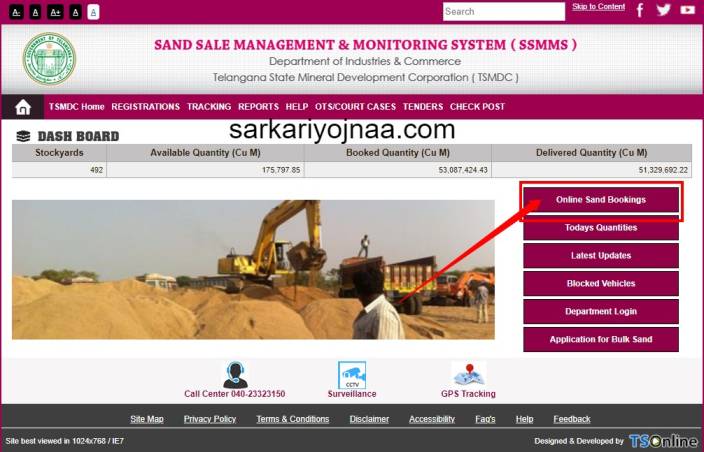
- ➡️ After clicking on the option of ➡️ Online sand booking ↗️ a new page will open in front of you. Here you have to enter your login credential information such as user name and password.
- ➡️ Now after your district election here, after you will come to know about the available stock, now you will enter the information about your order here.
- ➡️ After entering all the information, you will click on the registered button.
- ➡️ Now you will confirm and book your order.
- ➡️ As soon as you book, you will get a booking number which will keep you safe.
- ➡️ Due to this booking number, you will be able to check the status of your order status in the future.
TS SAND BOOKING ORDER STATUS TRACK/CHECK PROCESS
If you want to see the information of TS Sand Booking Status or want to track your order, then to do this you will have to follow the procedure carefully as given below.
- ➡️ First of all, you have to go to TSMDC Portal, click here to go. 4
- ➡️ Now its home page will open in front of you.
- ➡️ On the home page, you have to click on the “Tracking” option, under which many options will open in front of you in the dropdown menu, where you will click on the option of ” TRACK YOUR ORDER “. As can be seen below.
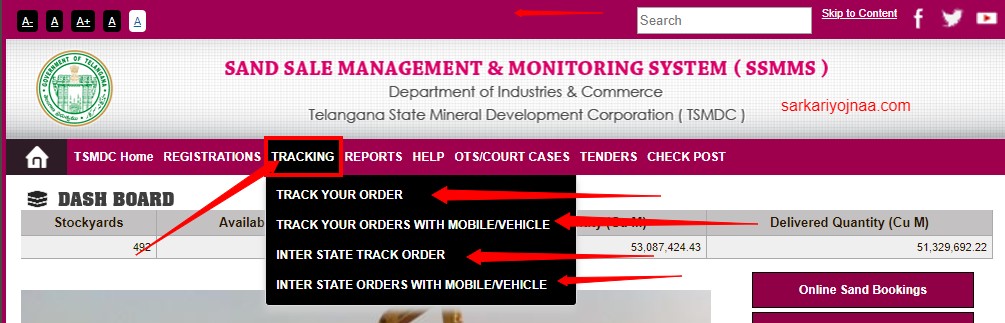
- ➡️ On clicking the option of ” TRACK YOUR ORDER ” एक a new page will open in front of you, as you can see below. 4
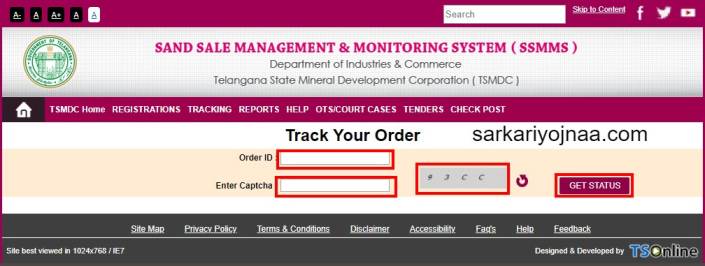
- ➡️ here on your Order ID, will enter and then the Captcha Code enter the GET STATUS If you click on the button.
- ➡️ On clicking the Get Status button, you will be able to get all the information related to your order.
TRACK YOUR ORDERS WITH MOBILE / VEHICLE
If you want to get the information about your order from a mobile or from the information of the car, then there is also an option, to do this, follow the procedure given below.
- ➡️ First of all, visit the official website of SSMMS Portal.
- ➡️ As soon as you go to the website, click on the option with TRACK YOUR ORDER WITH MOBILE / VEHICLE under the option of TRACKING on its home page.
- ➡️ TRACK YOUR ORDER WITH MOBILE / VEHICLE ↗️ click will come to open a new page in front of you, as shown below. 4
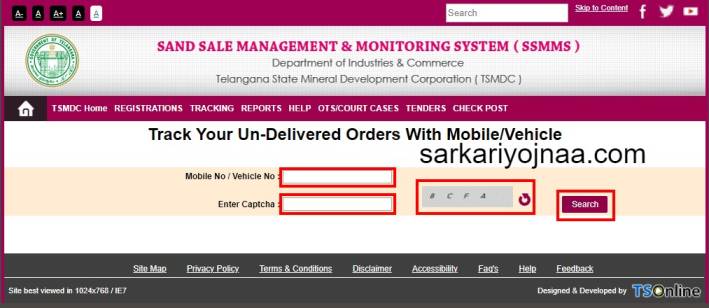
- ➡️ Where you will enter your mobile number or vehicle number information and enter the given captcha code and click on the search button.
- ➡️ On clicking the search button, you will get information about the tracking status and you will be able to find out what is the status of the goods you have booked.
TSMDC PORTAL INTERSTATE TRACK ORDER
If you want to check the status of the Inter-State TS Sand Booking Order, there is also an option, to do this you have to carefully follow the procedure given below.
- ➡️ First of all visit the official website of Telangana state mineral development corporation TSMDC.
- ➡️ As soon as you go to the website, its home page will open in front of you.
- ➡️ On the home page, you have to click on the option of INTERSTATE TRACK ORDER under the “TRACKING” menu. , As can be seen below. 4
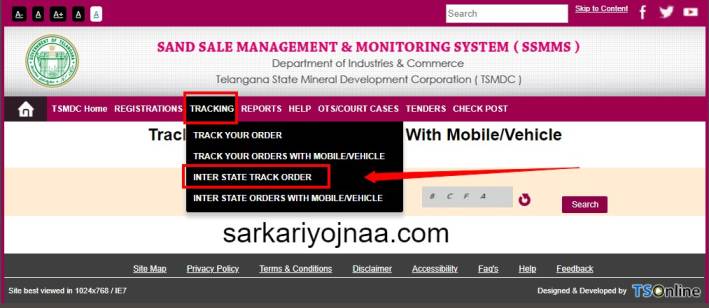
- ➡️ INTER STATE TRACK ORDER ↗️ you click the option you will come to open a new page in front of you, as shown below. 4
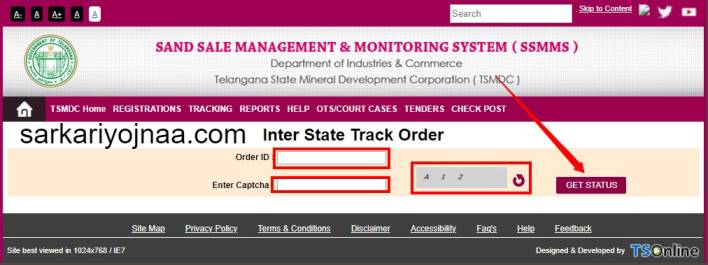
- ➡️ Here you will enter your order ID and enter the given captcha code and click on the gate status button.
- ➡️ On clicking the button of Get status , the information of Inter state track order will open in front of you .
TRACK INTERSTATE ORDER WITH MOBILE / VEHICLE
If you want to check the status of inter-state order by mobile number or train number, then to do this you will have to follow the procedure given below.
- ➡️ First of all, go to TS Sand Booking Portal TSMDC Portal .
- ➡️ As soon as you go to the portal, its homepage will open in front of you.
- ➡️ Home Page at TRACKING menu under INTER STATE ORDER WITH MOBILE / VEHICLE Select option. As can be seen below. 4
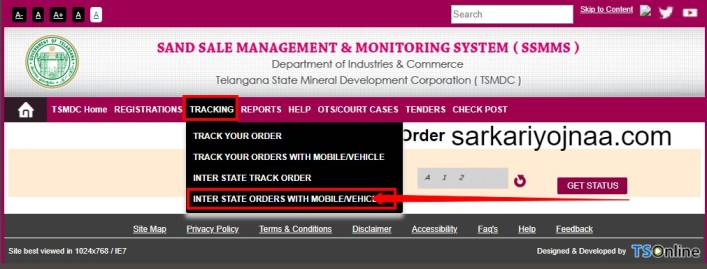
- ➡️ INTER STATE ORDER WITH MOBILE / VEHICLE ↗️ Whether clicking on the option, a new page will open in front of you, as you can see below. 4
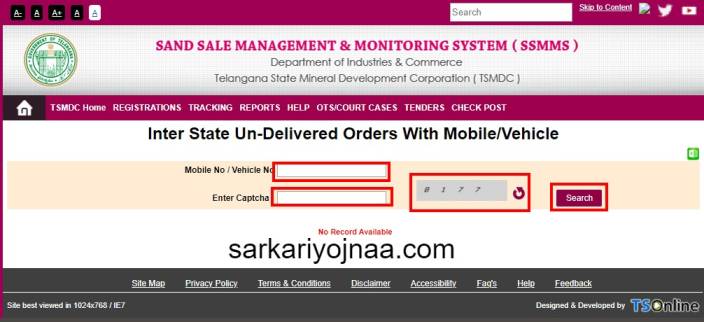
- ➡️ Here you will enter the information of your mobile number or still Heckler number and enter the given captcha code and click on the search button.
- ➡️ On clicking the search button, the information of interstate undelivered order with mobile / vehicle will open in front of you.
HOW TO CHECK SAND ORDER DETAILS ON SSMMS PORTAL
If you want to get information about the sand order details done within a certain time interval from the sand sales management and monitoring system (SSMMS) website, follow the procedure given below carefully to do so.
Sand Order Details Check Process Step By Step
- ➡️ First of all visit the TSMDC portal, click here to go to the portal ↗️
- ➡️ As soon as you go to the website, its homepage will open in front of you.
- ➡️ On the Home page, under the “REPORTS” menu, select the “SAND ORDER DETAILS” option, as seen below. 4

- ➡️ By clicking on the option of ➡️ SAND ORDER DETAILS ↗️ a new page will open in front of you, as you can see below. 4
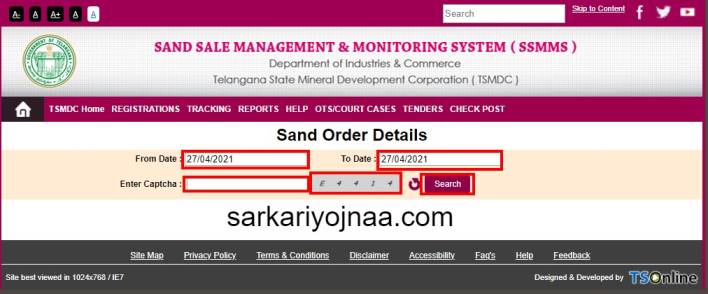
- ➡️ Here you from From; We will enter the information of the date and enter the given Captcha Code and click on the search button
- ➡️ As soon as you click on the search button, you will get information about the Sand order details SSMMS Portal.
INTER STATE SAND ORDER DETAILS CHECK PROCESS
- ➡️ First of all visit the TSMDC portal, click here to go to the portal ↗️
- ➡️ As soon as you go to the website, its homepage will open in front of you.
- ➡️ Under the ” REPORTS ” menu on the Home Page, select the ” INTERSTATE ORDER DETAILS ” option, as seen below.
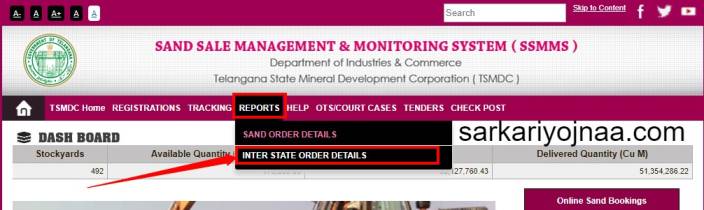
- ➡️ After clicking on the option of ➡️ INTER STATE ORDER DETAILS ↗️ a new page will open in front of you, as you can see below. 4
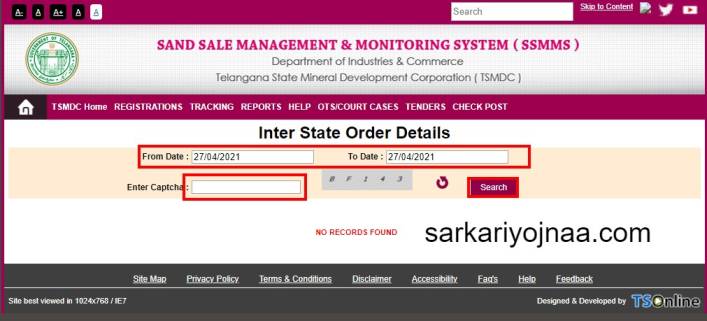
- ➡️ Here you from From; We will enter the information of the date and enter the given Captcha Code and click on the search button
- ➡️ On clicking the search button, you will get the information of the Inter State Order Details SSMMS Portal .
VEHICLE REGISTRATION PROCESS AT SSMMS PORTAL TELANGANA
If you want to register a vehicle on the Online Sand Booking Portal, then for this you will have to follow the procedure given below.
Vehicle registration Process On SSMMS Portal Step By Step
- ➡️ First of all, visit the official website of the SSMMS Portal.
- ➡️ As soon as you go to the website, its home page will open in front of you.
- ➡️ Select VEHICLE REGISTRATION under the REGISTRATIONS menu on the home page, as you can see below. 4
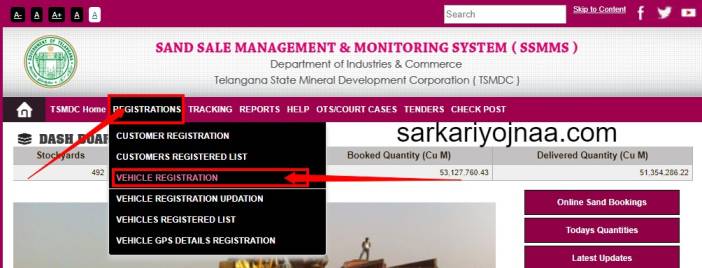
- ➡️ By clicking on the option of ➡️ VEHICLE REGISTRATION ↗️ a new page will open in front of you, as you can see below. 4
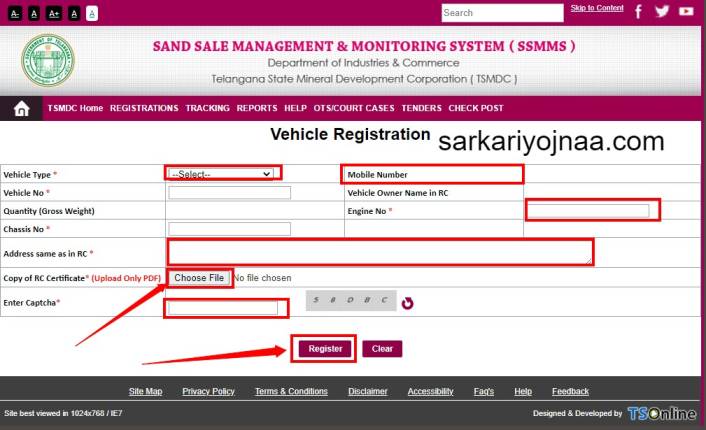
- ➡️ The vehicle registration form has just opened in front of you here, in which you will have to enter all the information related to your vehicle, such as
- ⏩ vehicle type
- ⏩ vehicle number
- ⏩ quantity (gross weight)
- ⏩ chassis number
- ⏩ address same as in RC
- ⏩ copy of RC certificate
- ⏩ mobile number
- ⏩ vehicle owner name in RC
- ⏩ engine number
- ➡️ All the information like ➡️ etc. has to be entered and all the relevant documents have to be uploaded.
- ➡️ Once all the information has been entered, you will have to click on the registered button.
- ➡️ On clicking registered, your vehicle will be registered under Sand Sales Management & Monitoring System (SSMMS Portal).
VEHICLES REGISTERED LIST CHECK ON SAND SALES MANAGEMENT AND MONITORING SYSTEM
If you want to see the Vehicles Registered List on SSMMS Portal, then follow the procedure given below carefully.
Process To Check Vehicle Registered List On TSMDC Portal
- ➡️ First of all, visit the official website of the TSMDC Portal.
- ➡️ As soon as you go to the website, its home page will open in front of you.
- ➡️ On the Page home page you have to click on the option of VEHICLE REGISTERED LIST under REGISTRATIONS menu as seen below. 4
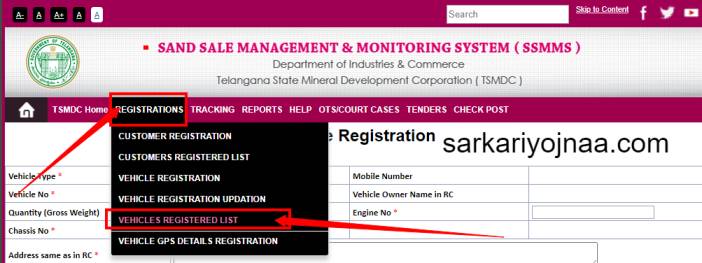
- ➡️ VEHICLE REGISTERED LIST ↗️ when they click on an option will come to open a new page in front of you, as shown below. 4
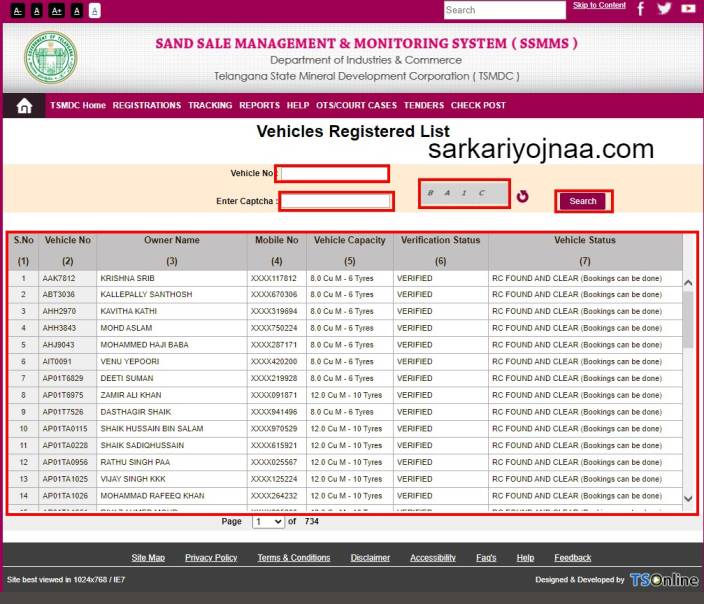
- ➡️ here in front of you on SSMMS Portal on the list registered Vehicle will open.
- ➡️ In which you can also find data from the Vehicle Number.
SSMMS PORTAL STOCKYARDS DETAILS CONTACT NUMBER
If you want to see the details of the contact details of STOCKYARD made on Telangana State Mineral Development Corporation (TSMDC Portal), then follow the procedure given below carefully.
SSMMS Stock Yard Contact Details Check Process Step By Step
- ➡️ First of all visit the TSMDC Portal .
- ➡️ As soon as you go to the website, its homepage will open in front of you.
- ➡️ Home Page on the HELP menu under STOCK YARD select, as shown below. 4

- ➡️ By clicking on ➡️ STOCK YARD ↗️ , a new page will open in front of you, as you can see below. 4
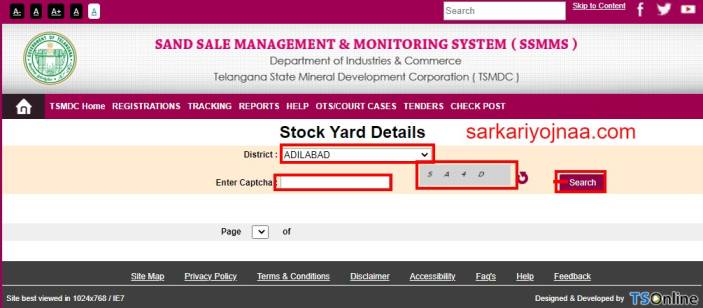
- ➡️ Here you will first select your district, and then enter the given captcha code and click on the search button. As soon as you click on the search button, you will get information about Stock Yard Contact Details, as you can see below. 4
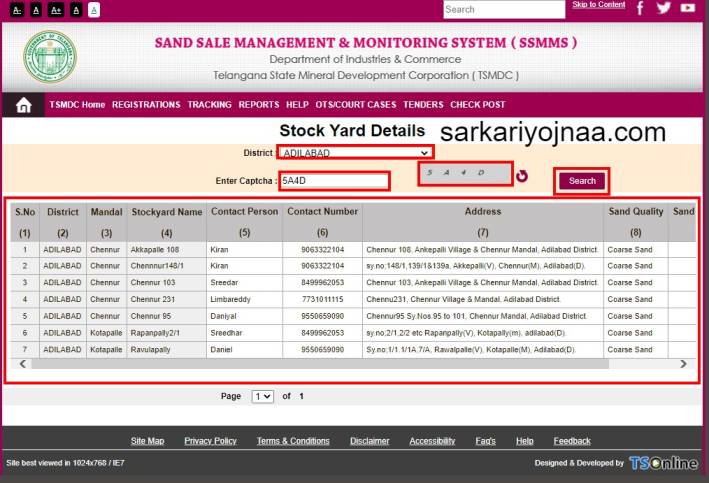
HELPLINE NUMBER
For any kind of complaints or suggestions to the number of call center 040 2332 3150 can call on
⏩ Go to SSMMS Portal ⏩ Registration ⏩ Customer Registration, Fill All Necessary Details Then Hit Registered Buttom.
⏩ Go to SSMMS Portal ⏩ TRACKING ⏩ TRACK YOUR ORDER ⏩ Inter Order Id ⏩ Click On Search Button
“Yes” You Can Track Interstate Order From SSMMS Portal
you can contact threw call centre number 040 2332 3150
“yes” you will be able to place the bulk order with SSMMS Portal you can find the link application for bulk order on the homepage of the portal and you can book bulk order from this link