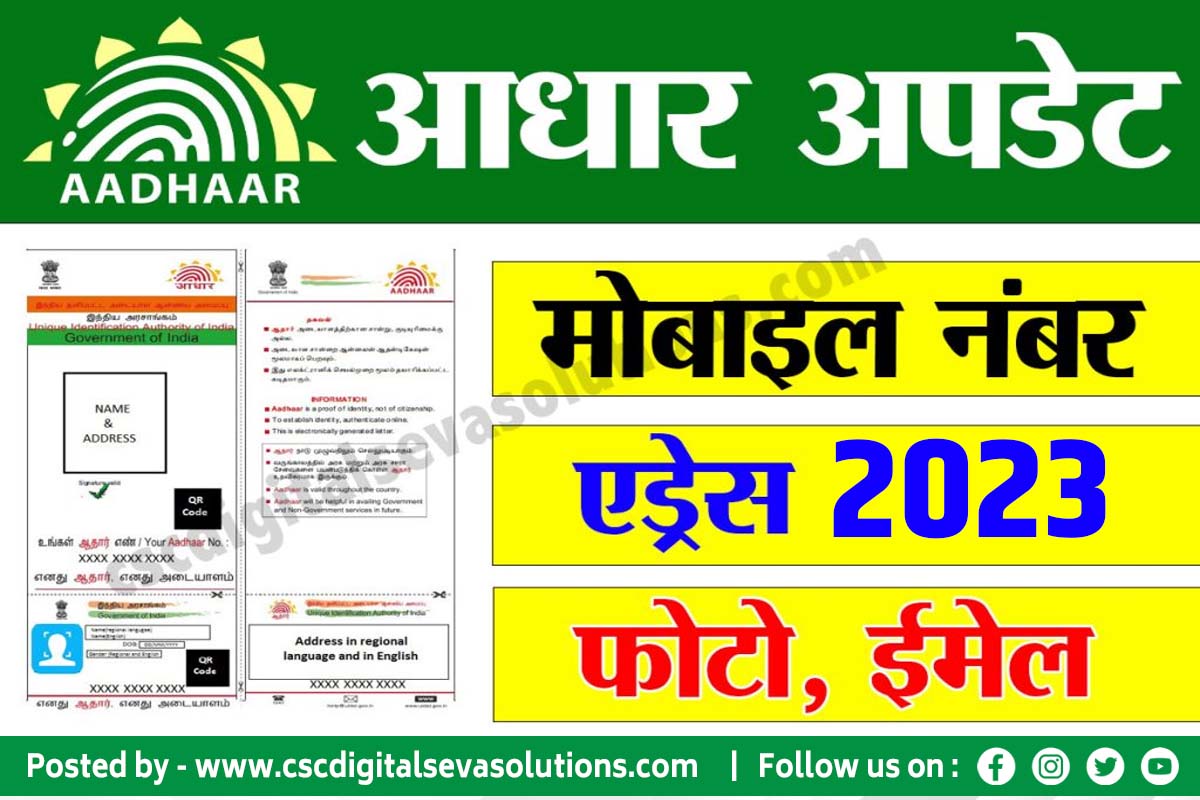hdfc net banking login , hdfc bank benefits , hdfc bank byaj , bank employee bonus , hdfc bank fd rates,bonus culture in banks HDFC BANK में अकाउंट तो आपका होने वाला है बल्ले बल्ले अब होगा बड़ा फायदा
HDFC BANK में फिक्स डिपॉजिट (Fd)और( Rd)पर ग्राहकों को बैंक द्वारा दी गई ब्याज ब्याज दरों को बढ़ा दिया है. एचडीएफसी के ग्राहकों को 12 जनवरी से मुनाफे में बढ़ोतरी होगी आइए जानते हैं नए रेट.
HDFC BANK ने बढ़ाई (Fd)और ( Rd) पर ब्याज .7 दिन से 10 साल तक की करा सकते हैं Fd कोटक महिंद्रा बैंक ने भी किया एफडी ब्याज में संशोधन
नई दिल्ली : देश के सबसे बड़े प्राइवेट बैंक HDFC Bank ने फिक्स डिपाजिट (fix Deposit) पर ग्राहकों को बैंक द्वारा दिया जाने वाला ब्याज दरों को बढ़ा दिया है. यह बढ़ोतरी 12 जनवरी से लागू किया गया है. HDFC बैंक ने अपनी फिक्स्ड डिपॉजिट FD और रिकरिंग डिपॉजिट RDकी ब्याज दरों में किया बदलाव इसके साथ ही सीनियर सिटीजन को मिलेगा ज्यादा लाभ.
HDFC BANK ने दरों में बदलाव सिर्फ 2 करोड़ से कम डिपॉजिट पर किया है. नई दरें 12 जनवरी से लागू की गई है. अब FD पर 2.50 से लेकर5.60% तक का ब्याज मिलेगा वहीं सीनियर सिटीजन को 0.50% अत्यधिक मिलेगा.
Contents
- 1
- 2 7 दिन से लेकर 10 साल तक की करा सकते हैं FD
- 3 HDFC बैंक में FD पर कितना मिलेगा ब्याज अवधी ब्याज दर सीनियर सिटीजन के लिए ब्याज
- 4 7-14 दिन 2.50%. 3.00%
- 5 HDFC बैंक में FD पर कितना मिलेगा ब्याज?
- 6 Rakesh jhunjhunwala जैसा बनाना चाहते हैं अपना पोर्टफोलियो तू बिगुल के इस आसान सूत्र का प्रयोग करें
- 7 कर्मचारियों को मिला नया साल का तोहफा DA में हो गया
7 दिन से लेकर 10 साल तक की करा सकते हैं FD
HDFC Bank अपने ग्राहकों को 7 दिन से लेकर 10 साल तक किए फिक्स डिपॉजिट FDकी सुविधा प्रदान करता है साथी HDFC बैंक सीनियर सिटीजन को FD फिक्स्ड डिपॉजिट पर अतिरिक्त ब्याज भी देता है.
यह पढ़ें- कर्मचारियों के लिए लाभदायक खबर 30 मिनट से ज्यादा काम किया तो मिलेगा ओवरटाइम जानिए कब से लागू किया जाएगा नियम
HDFC बैंक में FD पर कितना मिलेगा ब्याज अवधी ब्याज दर सीनियर सिटीजन के लिए ब्याज
7-14 दिन 2.50%. 3.00%
HDFC बैंक में FD पर कितना मिलेगा ब्याज?
अवधि ब्याज दर सीनियर सिटीजन के लिए ब्याज
7-14 दिन 2.50% 3.00%
15-29 दिन 2.50% 3.00%
30-45 दिन 3.00% 3.50%
46-60 दिन 3.00% 3.50%
61-90 दिन 3.00% 3.50%
91 दिन से 6 महीने 3.50% 4.00%
6 महीने 1 दिन – 9 महीने 4.40% 4.90%
9 महीने 1 दिन – 1 साल के कम 4.40% 4.90%
1 साल 4.90% 5.40%
1 साल 1 दिन – 2 साल 5.00% 5.50%
2 साल 1 दिन – 3 साल 5.20% 5.70%
3 साल 1 दिन – 5 साल 5.40% 5.90%
5 साल 1 दिन – 10 साल 5.60% 6.35%
Rakesh jhunjhunwala जैसा बनाना चाहते हैं अपना पोर्टफोलियो तू बिगुल के इस आसान सूत्र का प्रयोग करें
- HDFC बैंक में RD पर कितना ब्याज मिलेगा
- अवधी ब्याज सीनियर सिटीजन के लिए ब्याज द
- महीने 3.50% 4.00%
- 6महीने 3.50% 4.00%
- 6 महीने 4.40% 4.90%
- 1 साल 4.90% 5.40%
- 15 महीने 5.00% 5.50%
- 2 साल 5.00% 5.00%
- 27 महीने 5.20% 5.70%
- 39 महीने 5.40% 5.90%
- 4 साल 5.40% 5.90%
- 5 साल 5.40% 5.90%
- 90 महीने 5.60% 6.10%
- 10 साल 5.60% 6.10%
कर्मचारियों को मिला नया साल का तोहफा DA में हो गया
hdfc net banking login , hdfc net banking login , hdfc bank benefits , bank employee bonus , bonus culture in banks , bonus culture in banks , hdfc bank benefits , hdfc bank employee benefits , bonus culture in banks
| If you want to ask me something then you can reach me through comment or via instagram |
Note: – In the same way, we will first give information about new or old government schemes launched by the central government and state government on this website.cscdigitalsevasolutions.com If you give through, then do not forget to follow our website.
If you liked this article then do like and share it.
Thanks for reading this article till the end…
Posted by Sanjit Gupta
| Join Our Group For All Information And Update, Also Follow me For Latest Information | |
| Google News Join Now | ↗️Click Here |
| Facebook Page | ↗️Click Here |
| ↗️Click Here | |
| Telegram Channel Sarkari Yojana | ↗️Click Here |
| ↗️Click Here | |
| Website | ↗️Click Here |
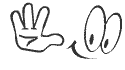
-
Happy Diwali 2020: आखिर किन कारणों से धनतेरस में झाड़ू खरीदना माना जाता है शुभ
-
HDFC बैंक दे रहा है 14000 लोगों को नौकरियां । करना होगा यह काम
-
Senior citizen savings scheme ( SCSS ) – Details, Benefits, Interest Rate?
-
Reliance jio का काफी सस्ता स्मार्टफोन सिर्फ 4000 में मिलेगा यह स्मार्टफोन जाने क्या सब फैसिलिटी मिलेगा।
The Housing Development Finance Corporation Limited or HDFC was among the first financial institutions in India to receive an “in principle” approval from the Reserve Bank of India (RBI) to set up a bank in the private sector.
It’s quite simple actually!
You need to be 21 years of age or less than 27 years of age as on 01.06.2021.
You need to be a Full Time Graduate with a minimum graduation percentage of 50%
You should not have any relatives working with HDFC Bank or in the Future Bankers Program.
Hdfc bank is good brand and job security is there. But, salary hike is almost negligible. There is very good manage Department so people just though ball in other basket.
HDFC Bank provides a number of products and services including wholesale banking, retail banking, treasury, auto loans, two-wheeler loans, personal loans, loans against property, consumer durable loan, lifestyle loan and credit cards. Along with this various digital products are Payzapp and SmartBUY.
Candidates must be having a bachelor’s degree in business administration/commerce/finance or any other relevant/equivalent field of study. Banks ideally prefer candidates who have at least completed their graduation (UG) in accounting, finance, commerce or business administration from a recognised university.